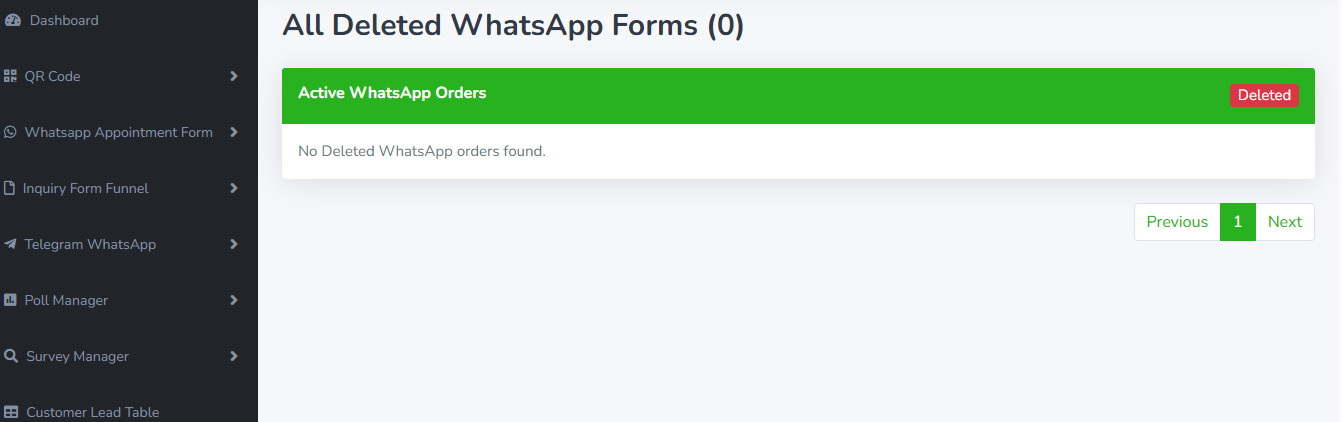Whatsapp Appointment Form Builder
Step 1: Fill in form fields as shown in the example
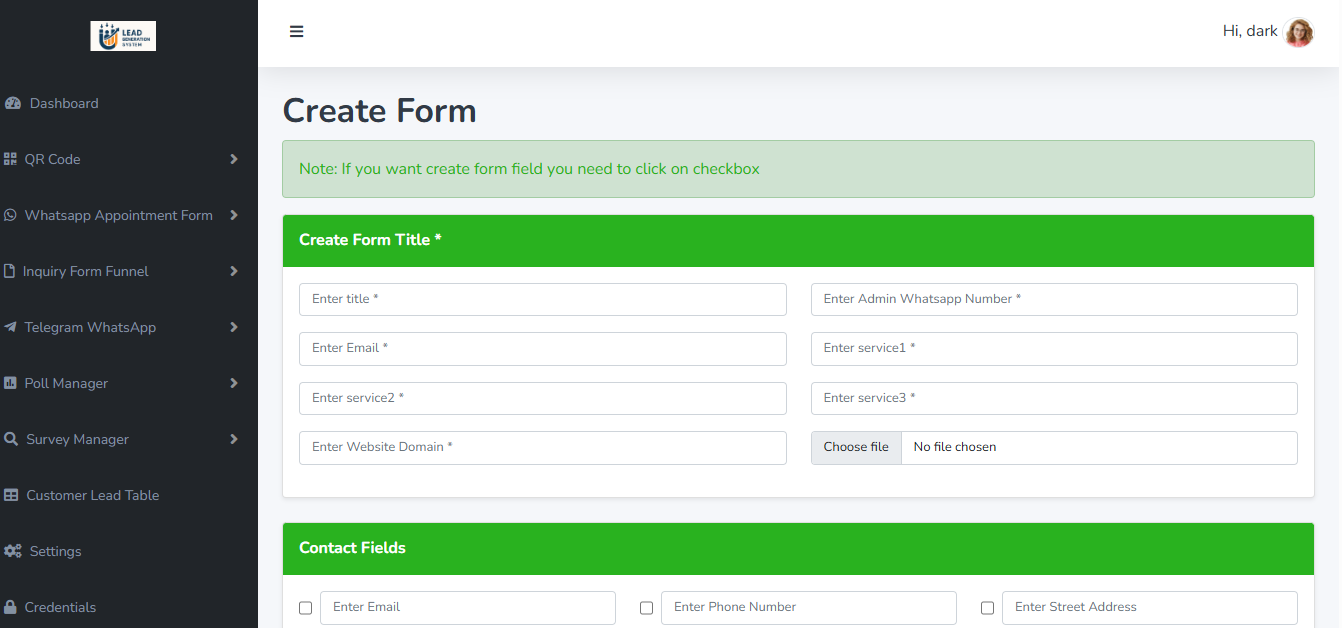
Step 2: Choose contact fields, work info, demographics, etc.
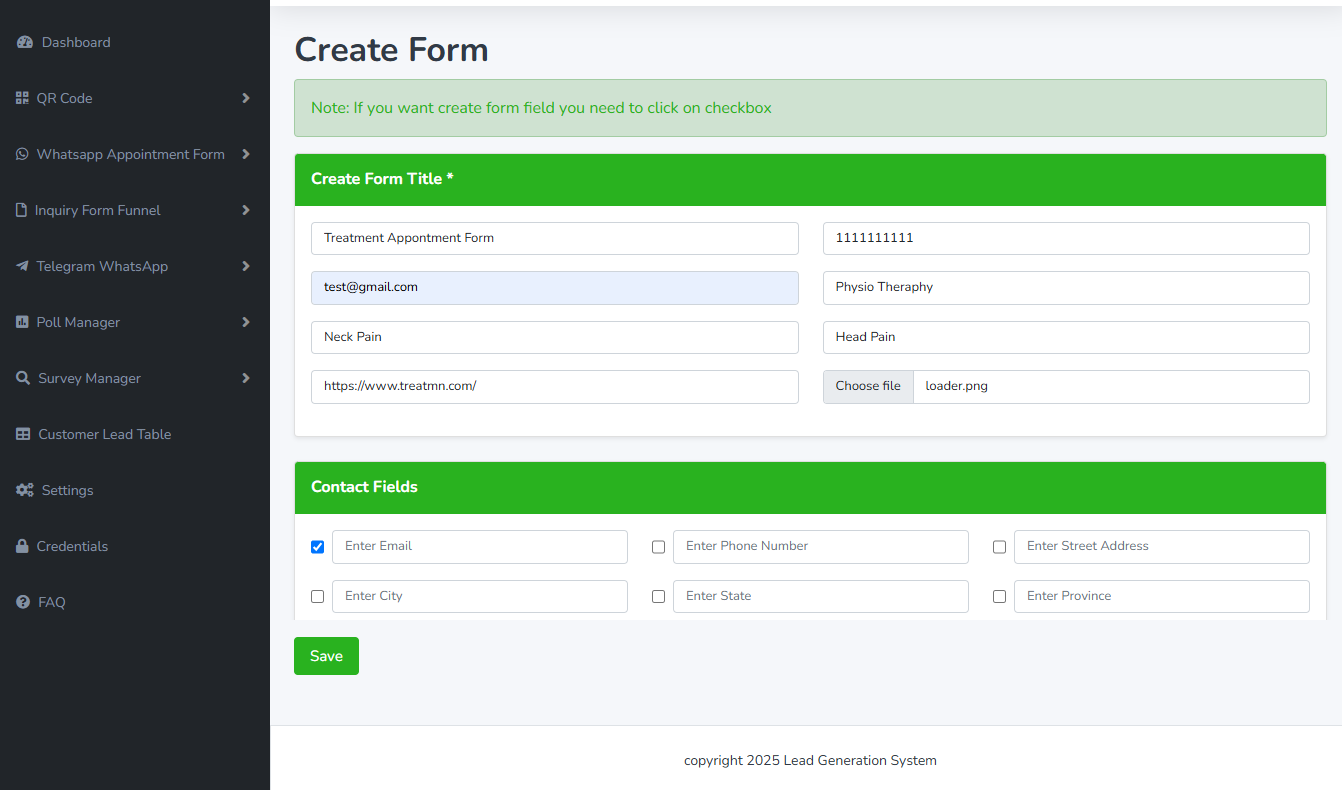
Step 3: After saving, your Whatsapp Appointment form will be generated
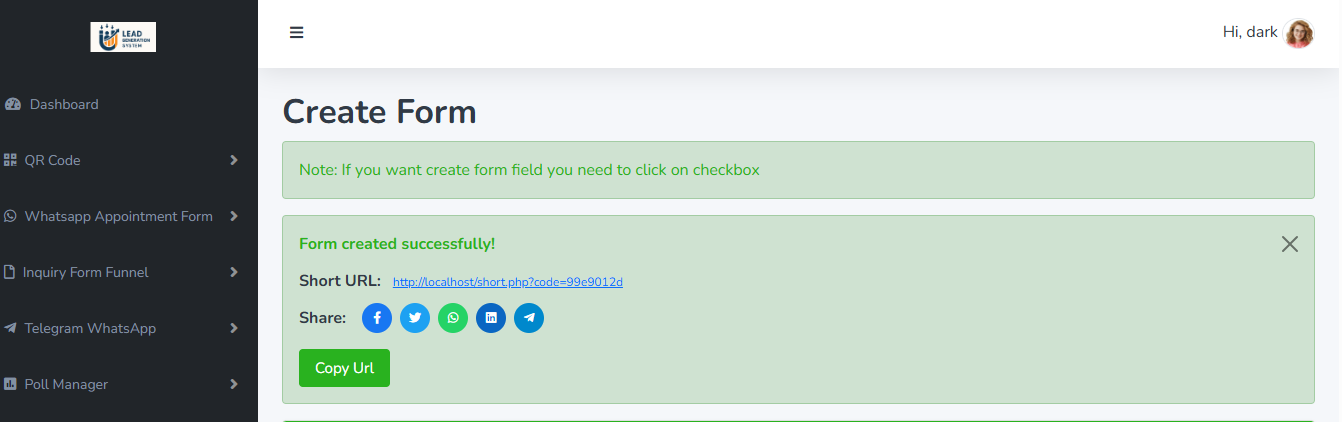
Step 4: Share the short URL.
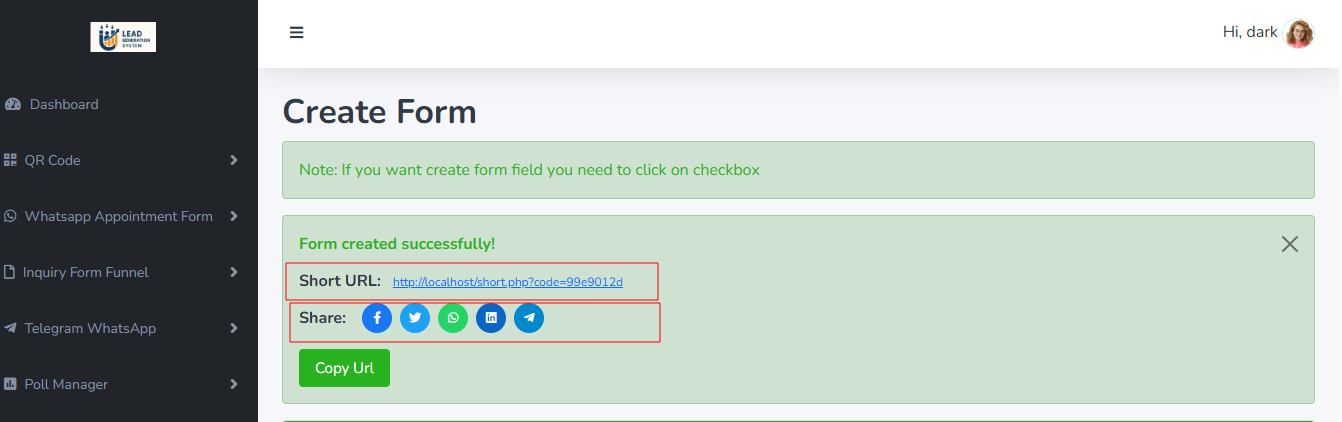
Step 5: You can edit or update Whatsapp Appointment form fields easily
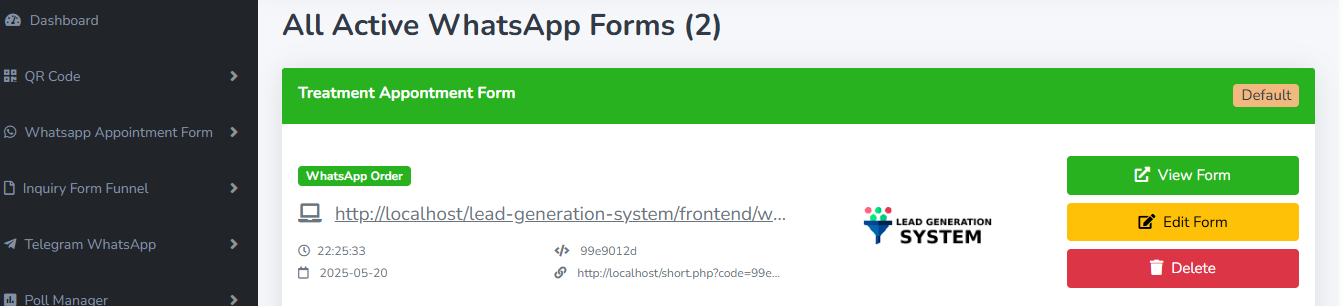
Step 6: View all deleted Whatsapp Appointment forms under Deleted tab