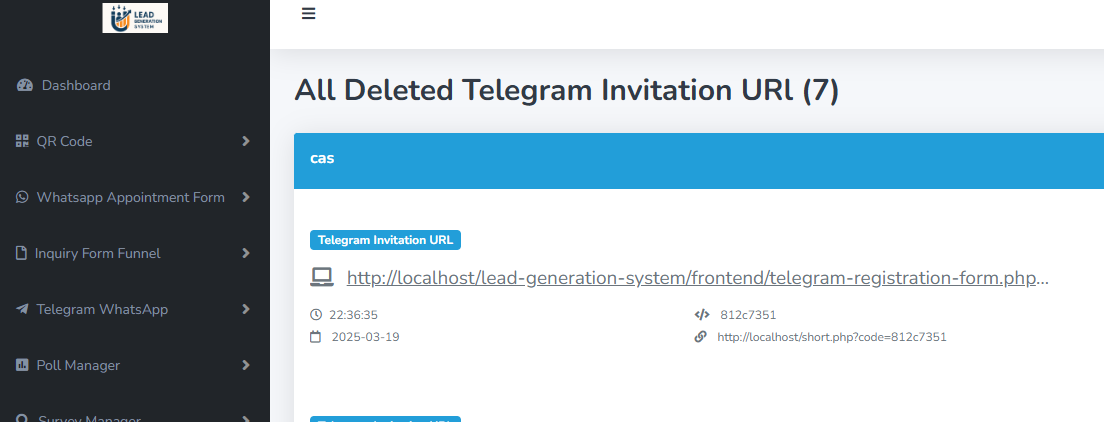Telegram & WhatsApp Invitation Forms
Step 1: Add Telegram or WhatsApp Invitation URL
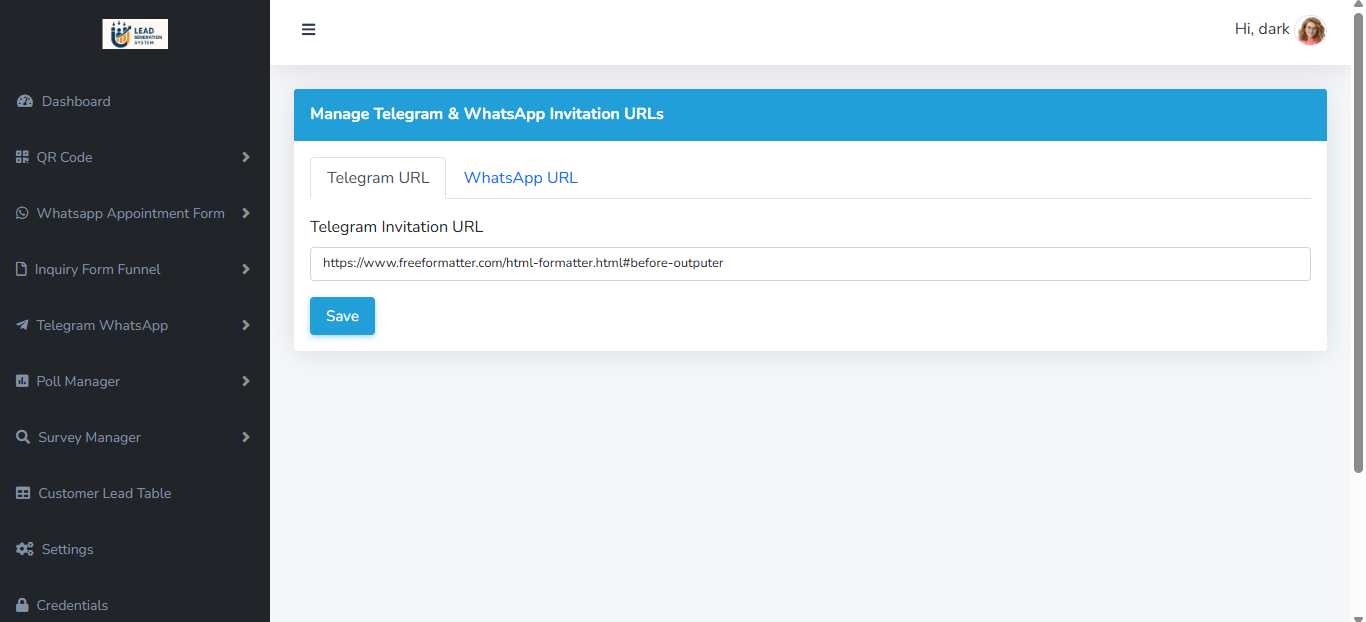
Step 2: Create the form with details like title, services, image, and contact fields
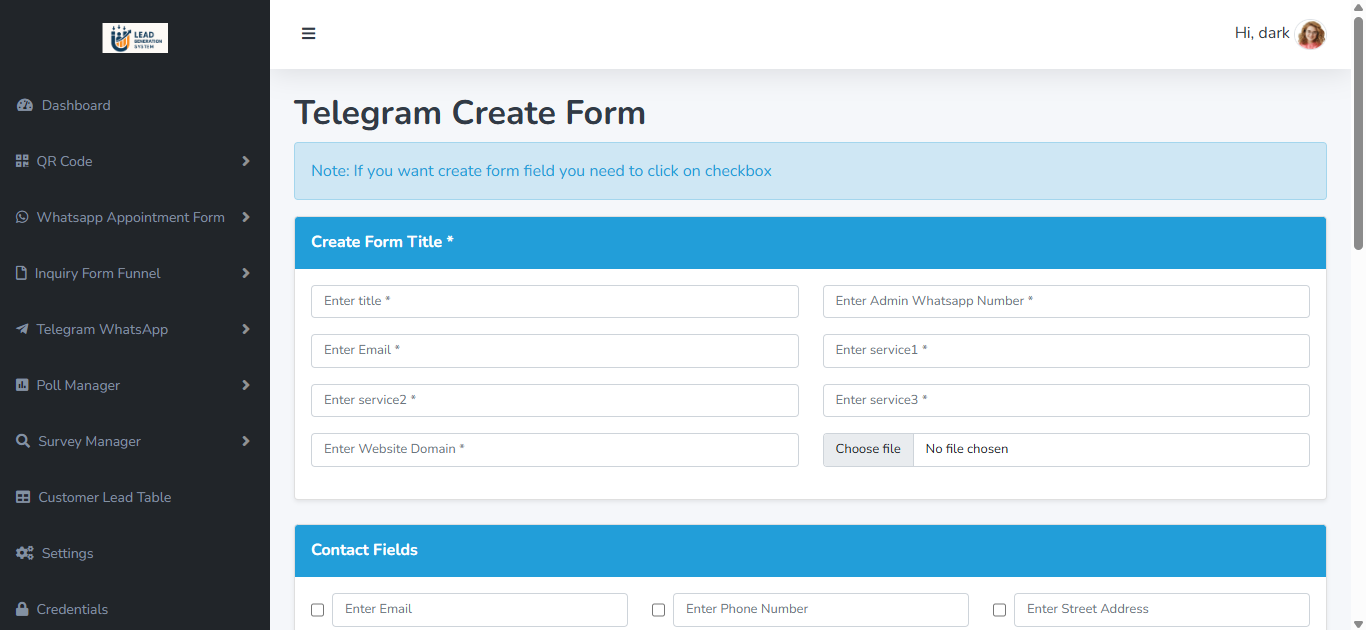
Step 3: Fill all fields and click save to generate the form
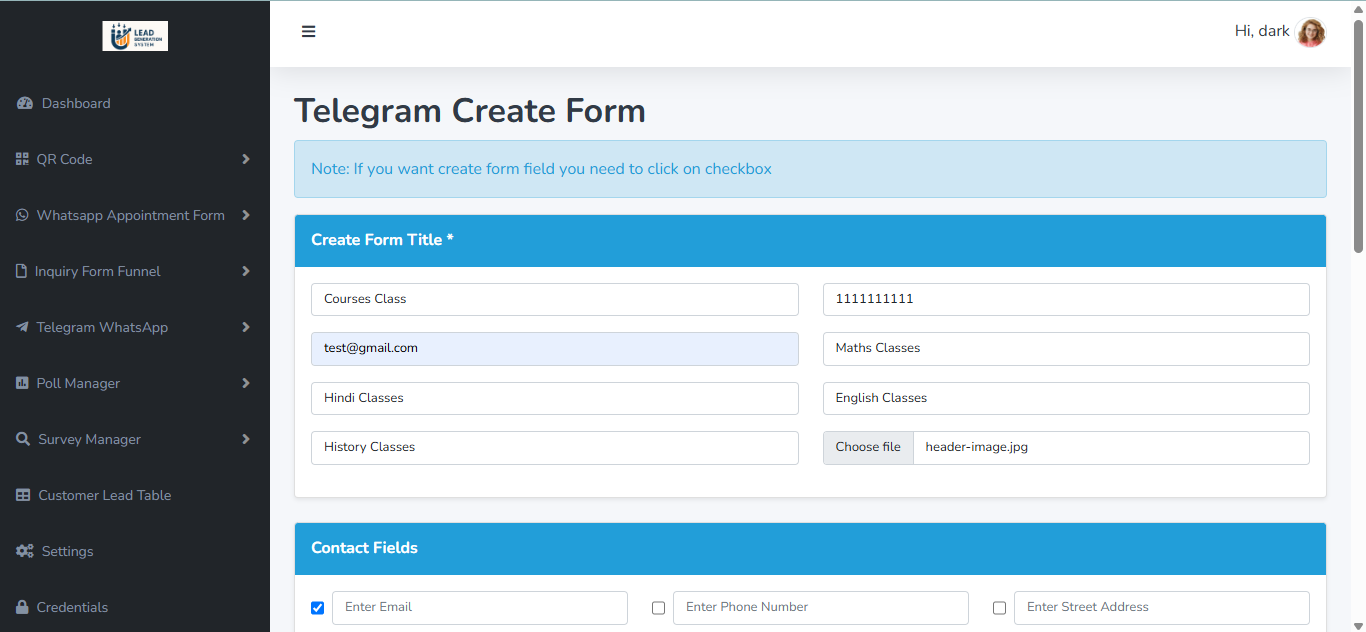
Step 4: Your form will now have a shortened URL that can be shared
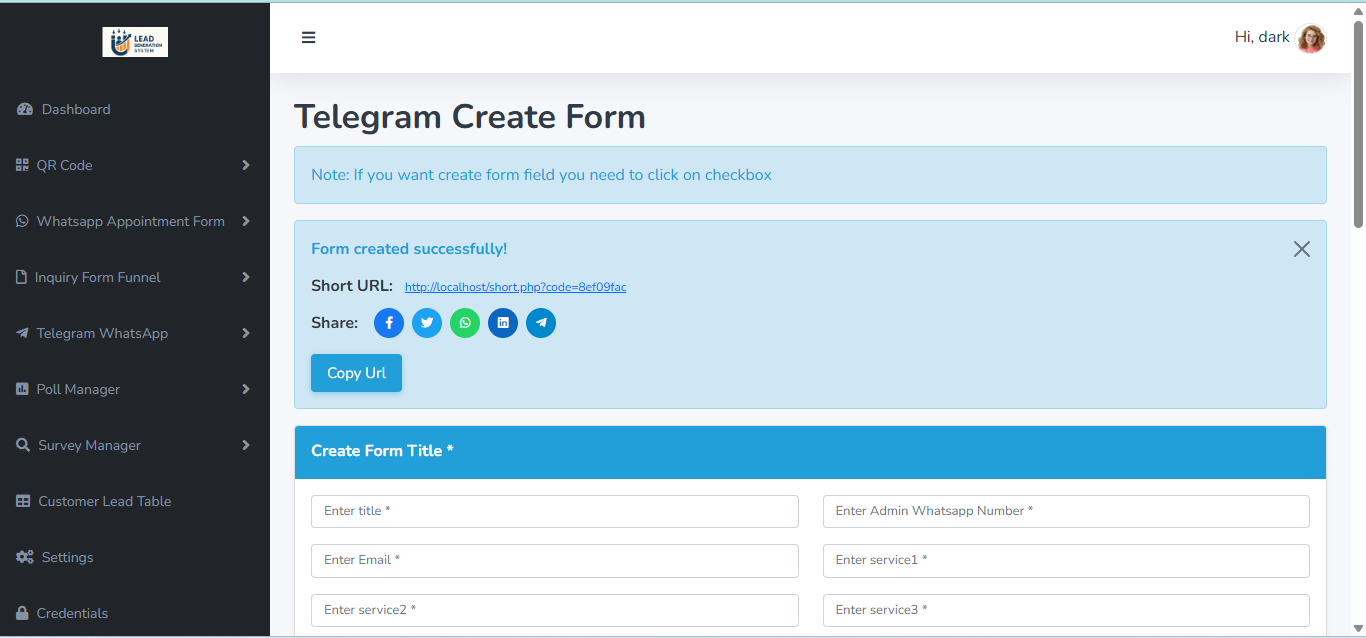
Step 5: On visiting the URL, users will see the Telegram form with service list
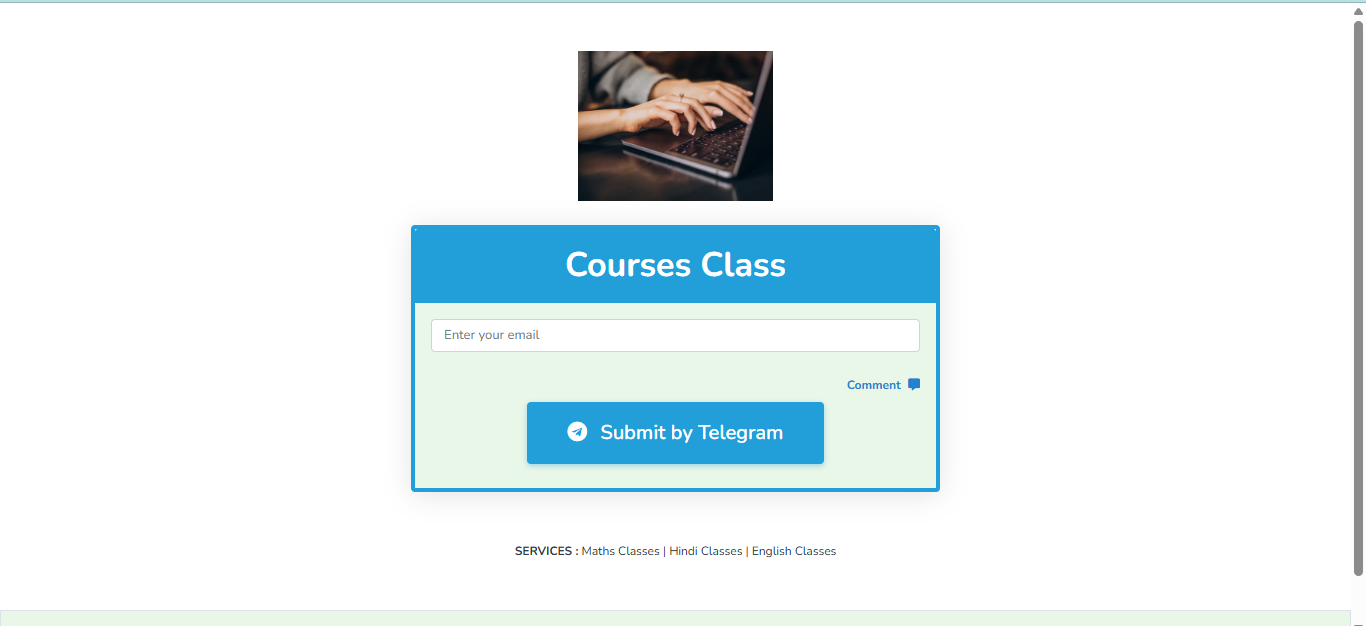
Step 6: All created forms appear under Active Telegram Invitation URL section
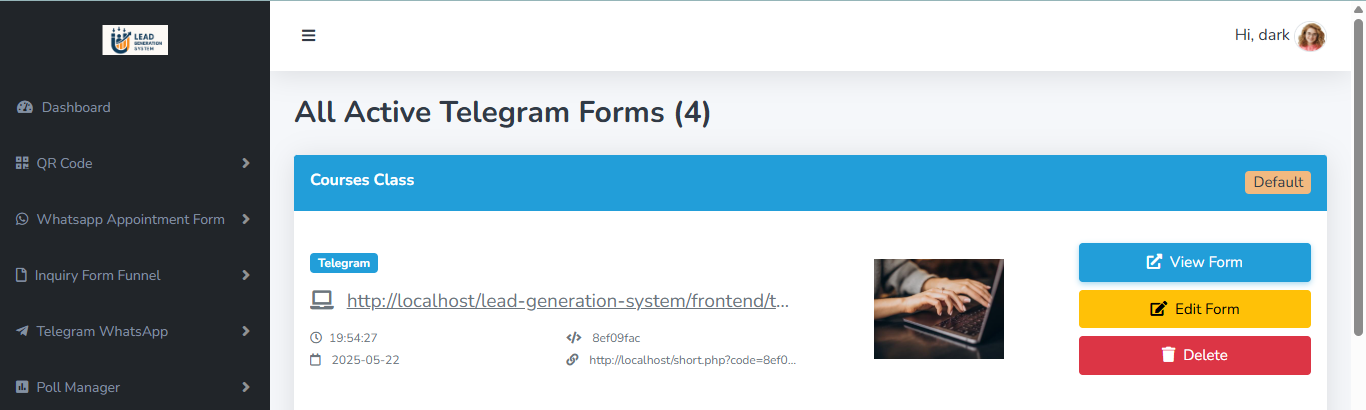
Step 7: Deleted forms can be tracked in the Deleted Telegram Invitation URL section