Create An Item Order Form
Create An Item Order Form. Here there are two radio buttons first radio button is for add item and second radio button is for bulk upload item. You can add items by clicking on the first radio. As given in the image below. You can upload items in bulk by clicking the second radio button.
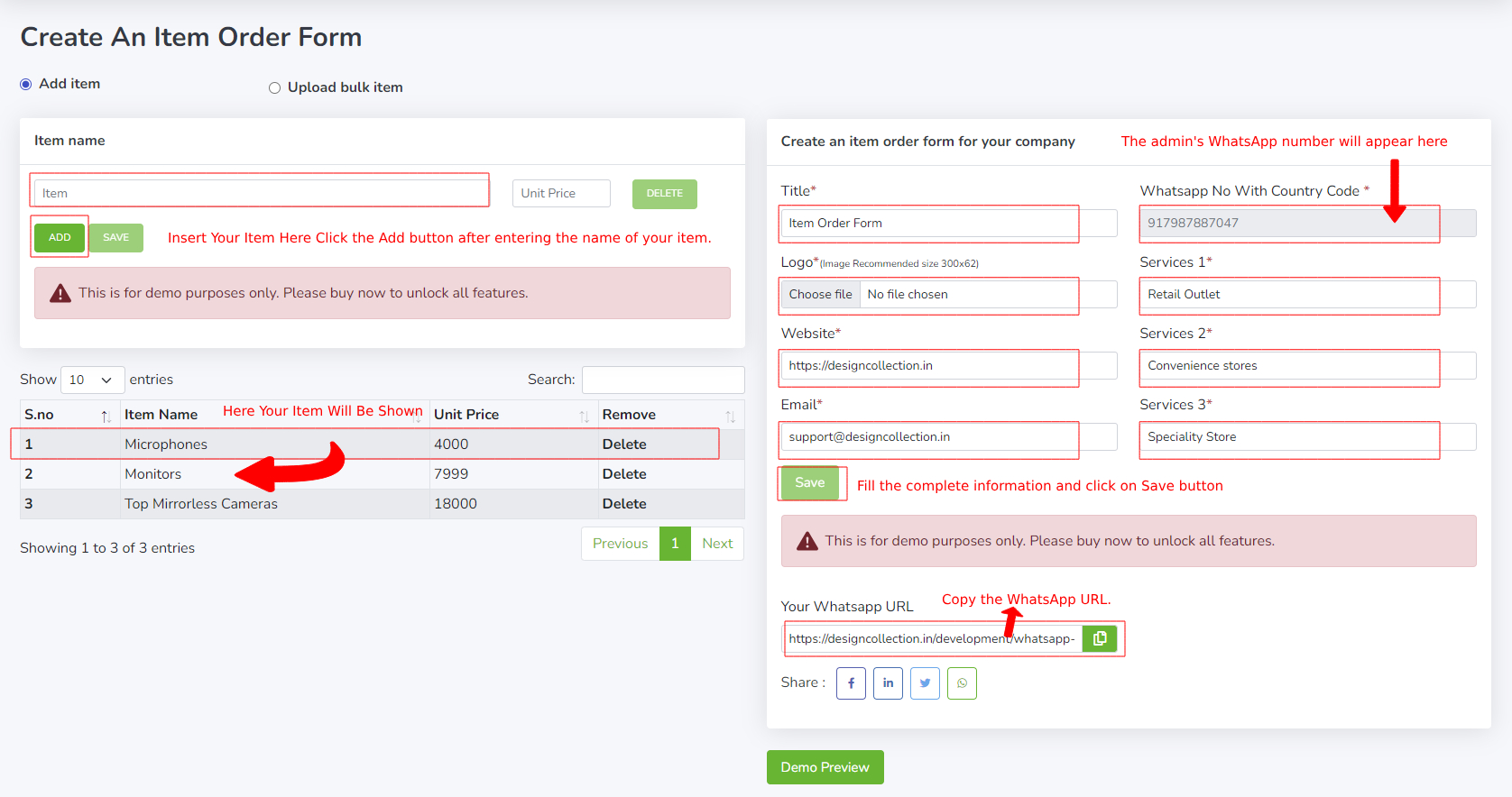
When you open the URL, you will see something like this.
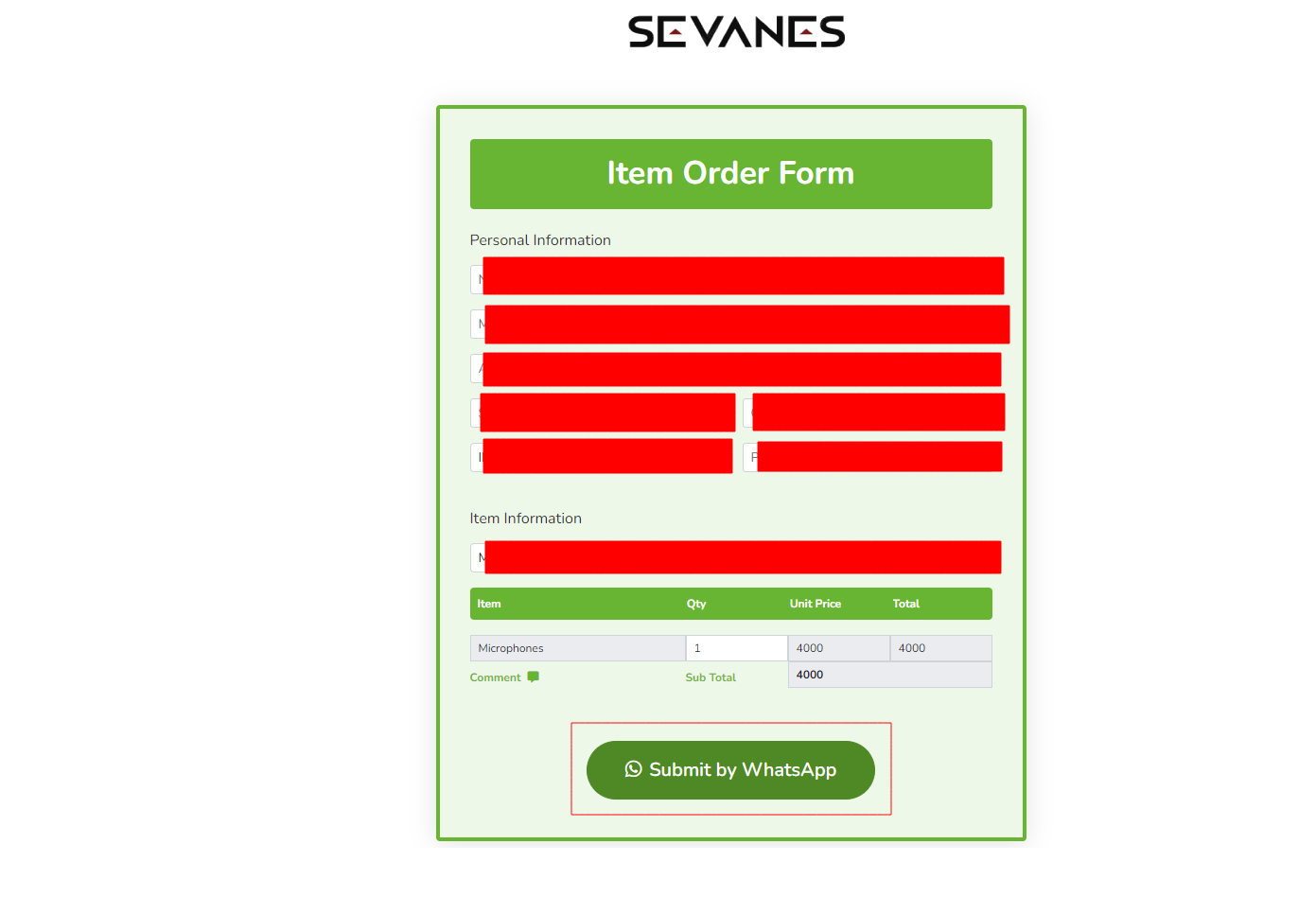
If you fill out the form and submit it using WhatsApp, the administrator will receive all of the information on whatsapp as well as admin dashboard pannel.
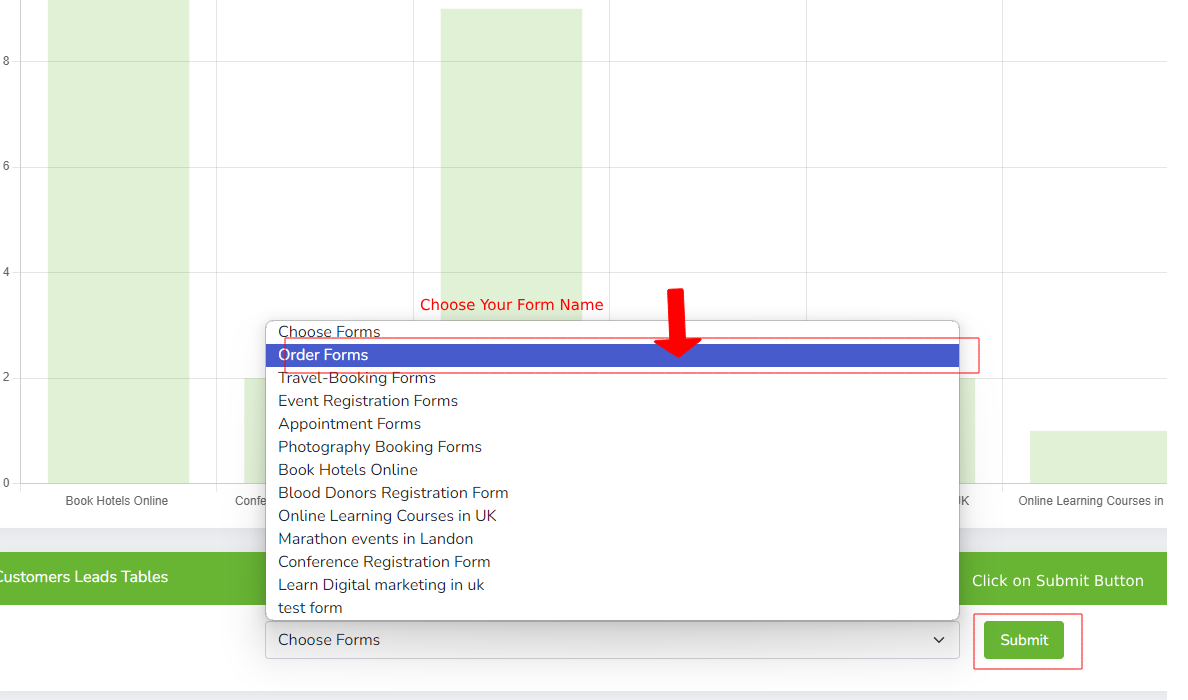
The table will appear after you submit the form.
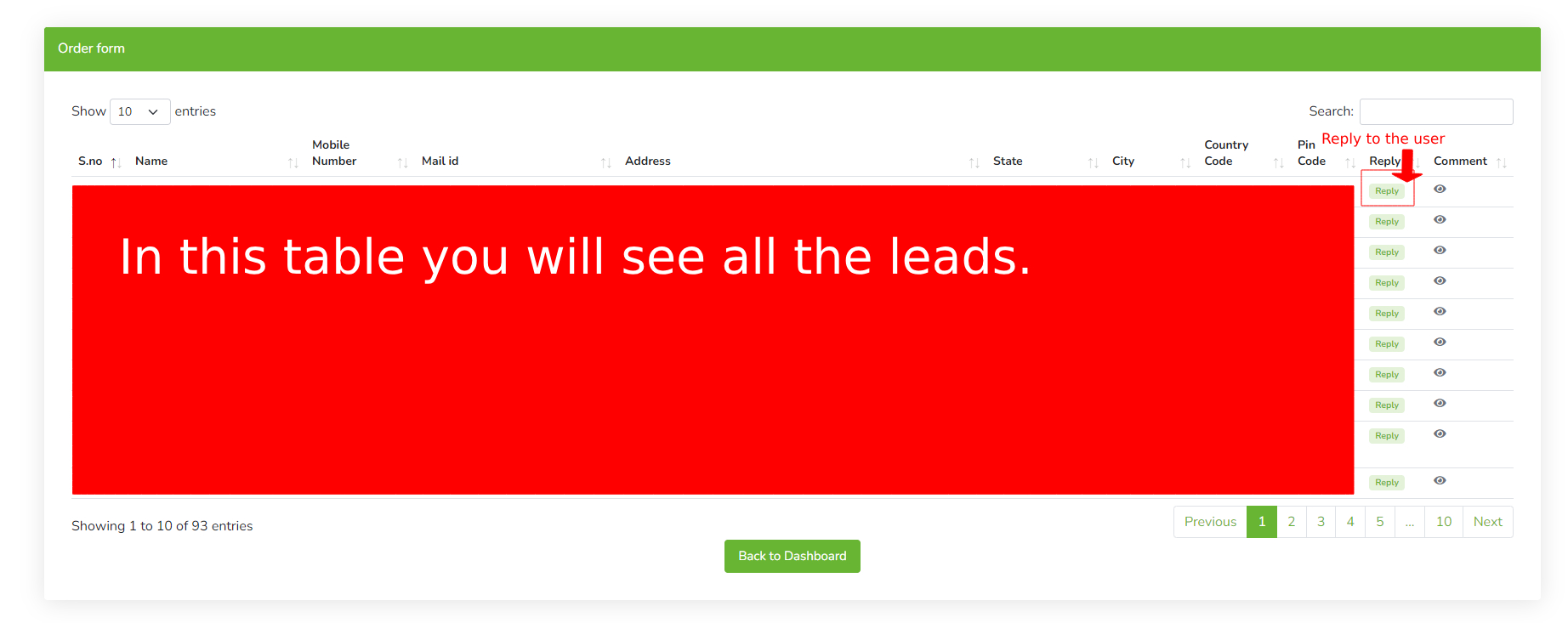
Your order will be received over WhatsApp, and the user will receive a thank you note via email.
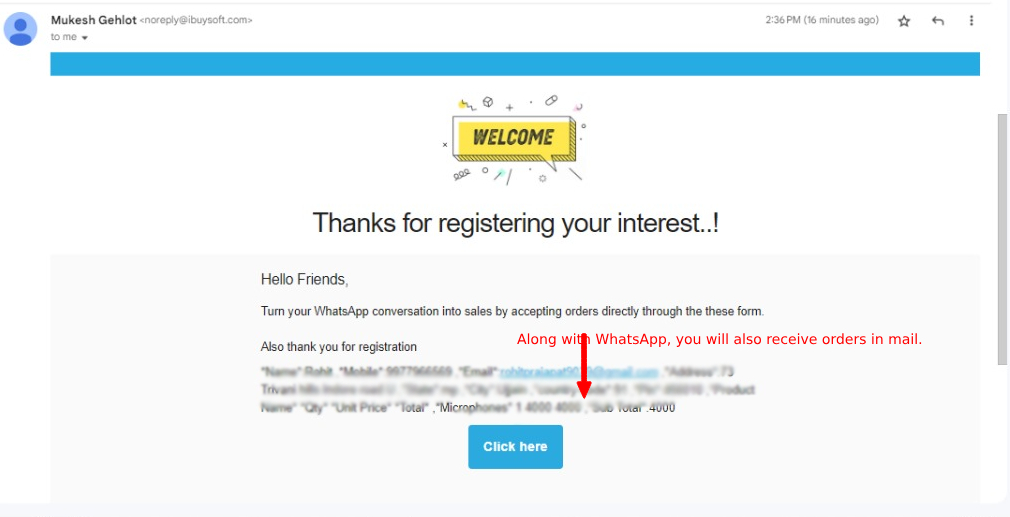
Similar Your Will Create Your some Premade Form.
© Copyright-2022 DesignCollection.in. All rights reserved.