Comparing PHP Sessions and Cookies: Differences, Use Cases, and Best Practices

PHP Session vs Cookies: Understanding the Differences and Best Use Cases
PHP Session vs Cookies: Understanding the Differences and Best Use Cases is essential for developers managing user data in web applications. This guide covers how PHP sessions and cookies serve unique roles in data management. By understanding their differences, you can choose the best option for specific use cases.
PHP Session vs Cookies: Key Differences and Uses
Understanding PHP Sessions
PHP sessions use server-side storage to temporarily hold user data. Each session is unique to the user, allowing access across multiple pages until the user exits the website or the session expires. Therefore, sessions work well for short-term data storage.
Understanding Cookies
Cookies are small files that the browser stores on the user’s device to remember information like preferences and login details. They last across multiple sessions until they expire or the user deletes them. As a result, cookies are useful for saving data that needs to last longer.
PHP Session vs Cookies: Key Differences
- Data Storage: Sessions store data on the server, while cookies store it on the user’s device.
- Data Persistence: Sessions are temporary, but cookies can last as long as needed. In other words, cookies are better for long-term storage.
- Security: Sessions are generally safer since they store data on the server, out of reach for users.
- Data Size: Sessions can hold more data, while cookies have size limits. Therefore, sessions work better for larger amounts of information.
- Accessing Data: Sessions are accessible across a site, while cookies can only be accessed by the domain that created them.
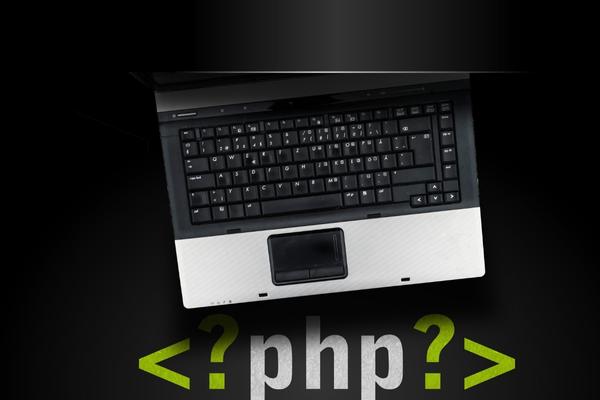
Best Use Cases for PHP Sessions
- Login Management: Sessions help manage user logins by securely storing user IDs and credentials. This way, users don’t have to re-enter their information on each page.
- Shopping Cart Management: Sessions temporarily hold items a user adds to their cart, making it easy to keep track of cart contents as the user navigates the site.
- Form Validation: Sessions store form data temporarily to prevent data loss when there are errors. This is helpful for long forms.
- PHP Session Example:
session_start(); $_SESSION['username'] = 'JohnDoe'; // Accessing session data on another page session_start(); echo 'Hello, ' . $_SESSION['username'];
Best Use Cases for Cookies
- Personalization: Cookies store user preferences, allowing for a customized experience with settings like dark mode or language.
- Tracking: Cookies help website owners analyze user behavior to gather insights. For example, they allow site owners to see how often users visit certain pages.
- Remembering User Login: Cookies store login credentials, so users can log in automatically, which is convenient for frequent visitors.
- PHP Cookie Example:
setcookie('username', 'JohnDoe', time() + (86400 * 30), '/'); // Accessing the cookie on another page echo 'Hello, ' . $_COOKIE['username'];This example sets a cookie named “username” that lasts 30 days. Therefore, the user stays logged in for a month unless they log out manually.
Conclusion: PHP Session vs Cookies
PHP sessions and cookies are both useful in web development, with each serving different needs. Sessions are better for short-term data like login info, while cookies work better for data that needs to last, like user preferences. In summary, choose sessions for secure, temporary storage and cookies for data that needs to stay longer.
When using either, consider security and data privacy to comply with regulations like GDPR and CCPA. Also, provide users with clear options to manage their data.