Welcome to Google , Facebook, Quora and Linkedin Ad Lead Manager
Google, Facebook, Quora, Linkedin Ad Lead Manager. Lead Manager help you to manage Google, Facebook, Qu0ra, Linkedin ad leads on a single pannel. Grab more sales with our effective lead management system.
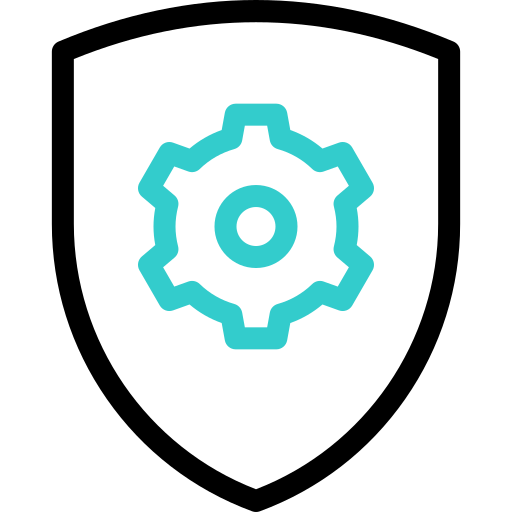
Manage your customer’s leads of Google, Facebook, Quora and Linkedin Ad
Lead Manager makes it easy to excess and filter leads of both Google, Facebook, Quora and Linkedin Ad. We made this web application with the main purpose that if any person or firm who is generating leads using Google, Facebook, Quora and Linkedin Ad and is getting difficulty in managing leads will easily manage the leads and boost their business without wasting their time on filtering leads and downloading CSVs every Time.
Visit Dashboard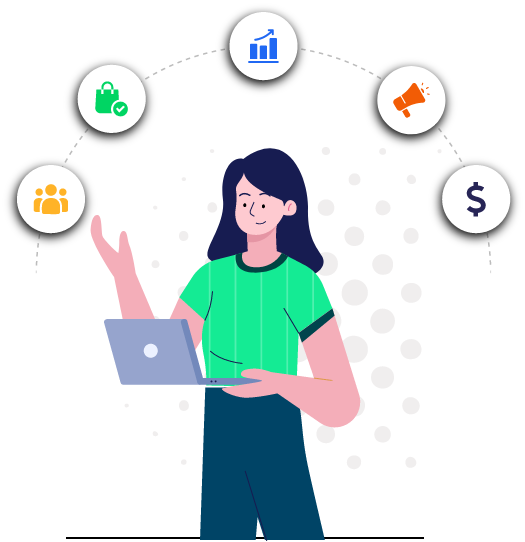
5 + Feature Highlights
You can simply install and then visit our documentation and follow some steps to synchronize
data from Google , Facebook, Quora and Linkedin Ad Lead and enjoy our features of managing leads
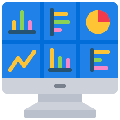
Dashboard Pannel
The customer leads of Google , Facebook, Quora and Linkedin Ad will be shown separately on the dashboard.

Save Time
Save your time by managing data of Google , Facebook, Quora and Linkedin ad leads on a single web application with multiple features.

Table Filter
You can also view your leads by filtering them in the table.You can also use date wise filter option.
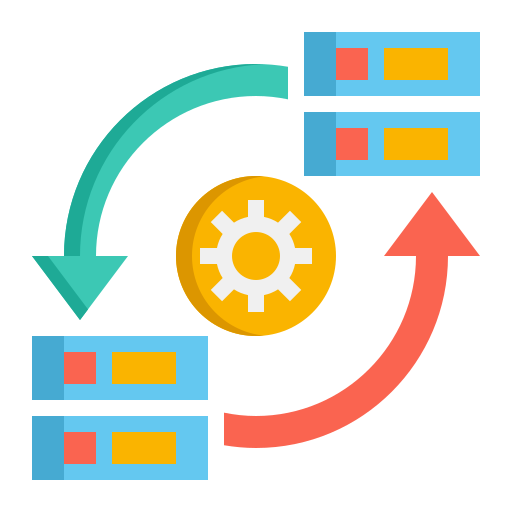
Synchronize
Automate data Synchronize between Google & Facebook lead form extensions and web pages.

Connect Webhook
Google sheets data is integrated into your website by using google sheets to html plugin.

Database
A single and secure database for viewing and managing your interactions with contacts.
How to integrate Lead Management System - Facebook, Google, Linkedin, Quora
Read documentationFrequent Asked Questions
Start Managing Your Leads of Google , Facebook, Quora and Linkedin ads.
Note: This username and password is for demo purpose only. By entering this username and password, you will be redirected to the dashboard where you will get the customer lead. That lead will contain your customer's full name, mobile numbers and their emails. With this lead you can boost your business.
Username : demo
Password : demo1234

© Copyright-22 Design Collection. All rights reserved