Background Footer 1
How to integrate background-footer-1
First of all you have to open the admin panel, in that you have to open the page of background-footer-1.php and fill the fields.
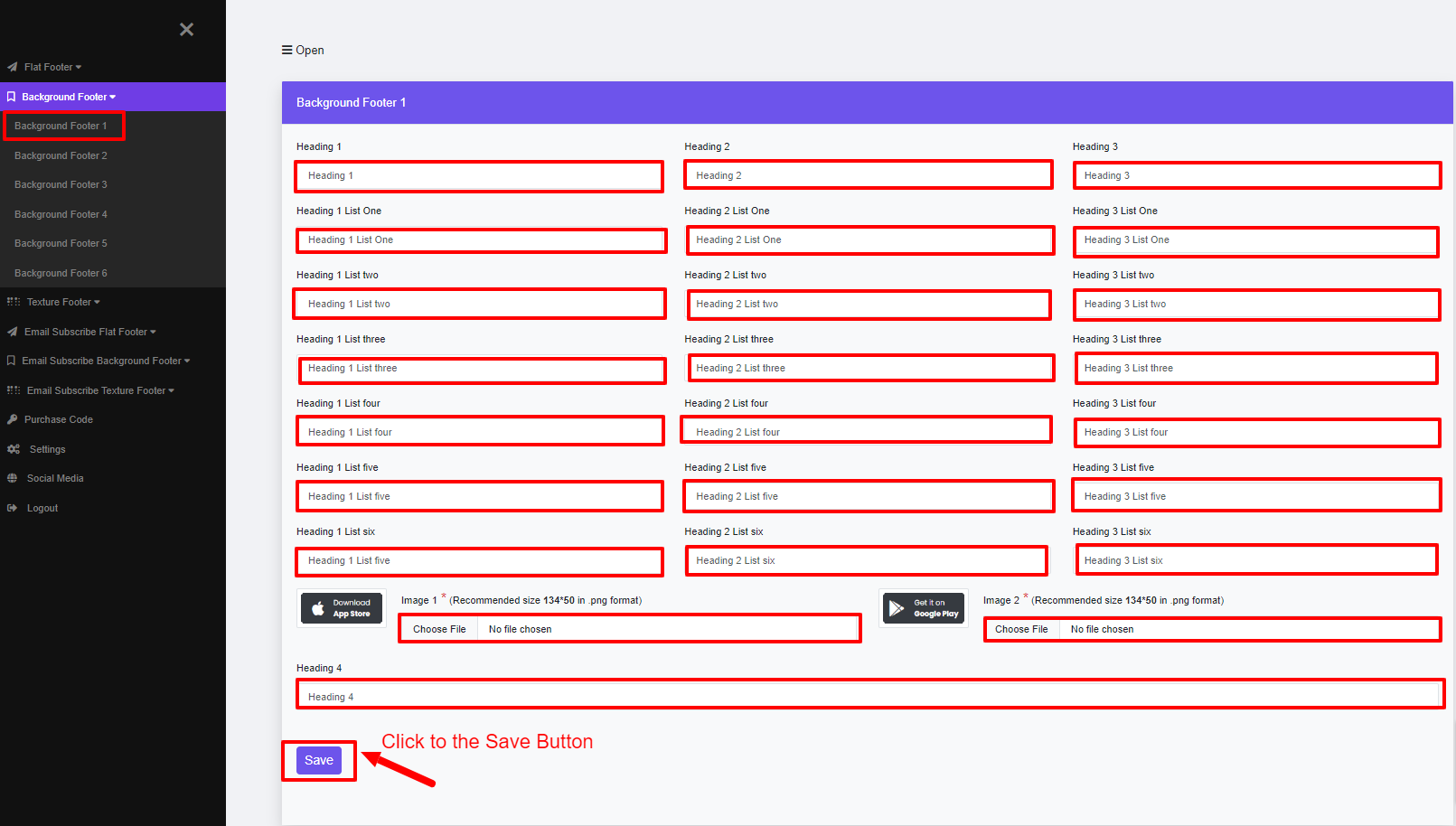
If you want to integrate background-footer-1, then you should go root folder open these webpages and find <?php include("bg-footer-1.php"); ?> has to be copied as shown in the screenshot.

you can add it in your footer and at the same time you will have to add css in between the head HTML tag. <link href="css/bootstrap.min.css" rel="stylesheet"> <link href="css/custom.css" rel="stylesheet" /> And below the body HTML tag <script src="js/jquery.min.js"><?/script> <script src="js/popper.min.js"><?/script> <script src="js/bootstrap.min.js"><?/script> have to add
After that your footer will look like this

In this we have given variations of background-footer, you can use it as per your choice. I have told you about bg-footer-1.php, similarly, you can also use bg-footer-2.php, bg-footer-3.php, bg-footer-4.php, bg-footer-5.php , and bg-footer-6.php. By using the include file.
You will have to add css in between the head HTML tag.
<link href="css/bootstrap.min.css" rel="stylesheet"><link href="css/custom.css" rel="stylesheet" />
You will have to add js below the body HTML tag
<script src="js/jquery.min.js"><?/script><script src="js/popper.min.js"><?/script>
<script src="js/bootstrap.min.js"><?/script>
Copyright-2016 Designcollection.in. All rights reserved.