The Power of Consistency: Streamlining Web Design with the Bootstrap Grid System
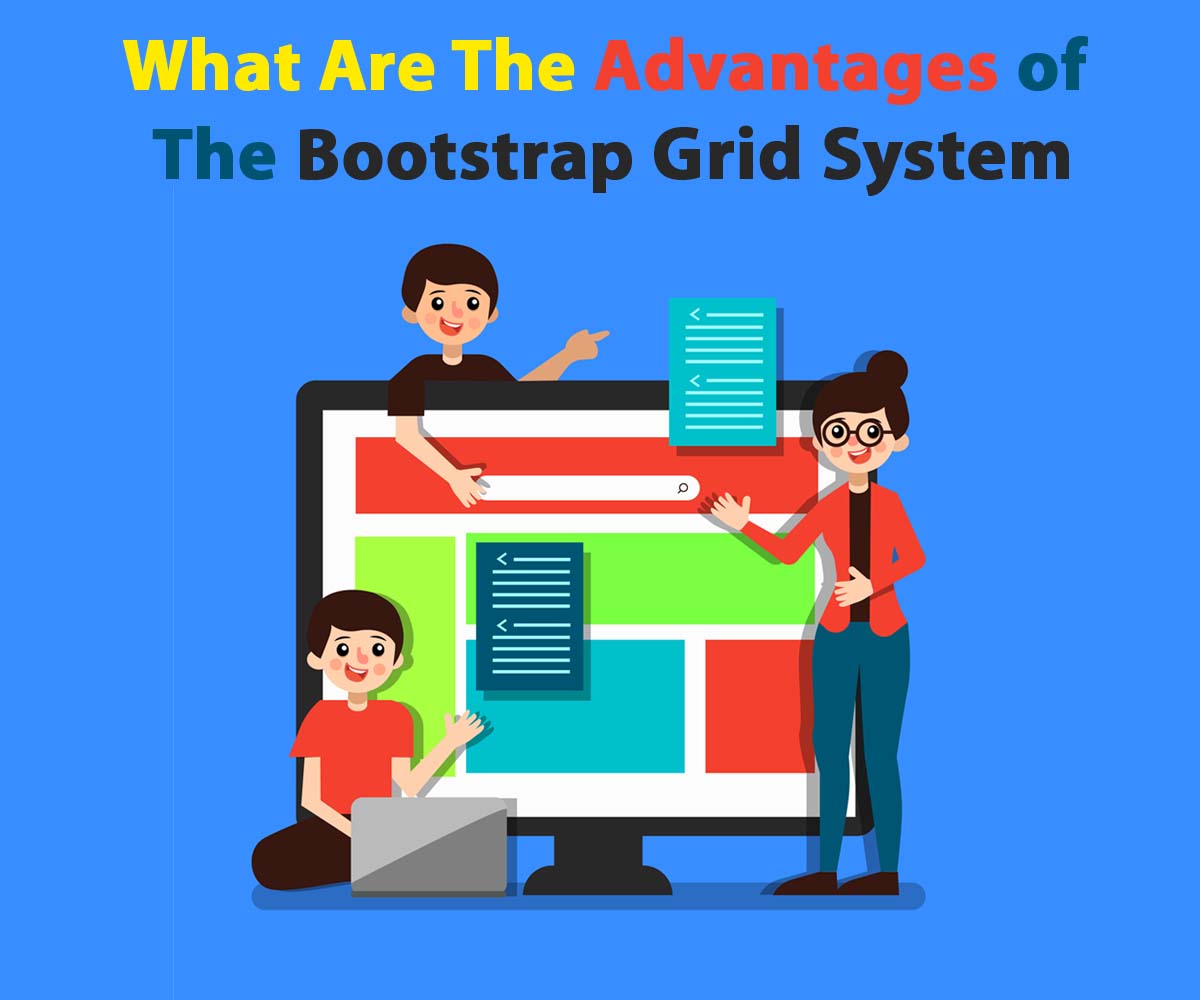
Advantages of the Bootstrap Grid System
The Bootstrap grid system is a popular choice among web designers and developers for creating responsive layouts. It offers numerous advantages that make it a top pick for a wide range of projects.
Bootstrap’s simplicity and flexibility make it a valuable tool in your toolkit. With Bootstrap, your projects can flourish with efficient development, improved accessibility, and a community of support to guide you every step of the way.
1. Responsive Grid Layout
One of the standout features of the Bootstrap grid system is its ability to create responsive layouts effortlessly. It achieves this by dividing the available screen space into 12 equal columns. Based on the screen size and device, different CSS classes are applied to these columns to ensure that the layout adapts fluidly. Whether your website is viewed on a large desktop monitor or a small smartphone screen, the Bootstrap grid system ensures that the content is presented in an aesthetically pleasing and user-friendly manner.
2. Consistency
Consistency in web design is crucial for delivering a seamless user experience. Bootstrap’s grid system helps maintain design consistency across different pages and projects. Designers and developers can rely on the predefined grid classes to ensure that their work aligns with the established design guidelines. This uniformity leads to a more cohesive and professional appearance for the website, enhancing its overall usability and aesthetics.
3. Flexibility
While the Bootstrap grid system provides a well-defined structure, it is also highly customizable. This flexibility allows developers to create unique and innovative layouts that go beyond the standard grid structure. By combining custom CSS with Bootstrap’s grid classes, developers can achieve designs that meet the specific needs and branding of their projects. This balance between structure and flexibility is one of the reasons the Bootstrap grid system is so popular.
4. Faster Development
Time is of the essence in web development. Bootstrap’s grid system significantly accelerates the development process. It offers a solid foundation and pre-built components, saving developers valuable time. Instead of starting from scratch, developers can leverage Bootstrap’s ready-to-use grid system and components. This time-saving benefit enables them to focus on other critical aspects of the project, such as functionality and user experience.
5. Easy to Use
Accessibility is essential when selecting a web development framework, and the Bootstrap grid system excels in this regard. It is designed with simplicity in mind, making it accessible to both novice and experienced developers. Even those new to web development can quickly get started with Bootstrap due to its clear documentation and numerous examples. This accessibility factor ensures that the Bootstrap grid system can be adopted seamlessly across projects of all complexities.
6. Cross-Browser Compatibility
Ensuring that a website functions correctly across various web browsers is a common challenge for web developers. Bootstrap takes the hassle out of this process by providing excellent cross-browser compatibility. With Bootstrap’s extensive testing and compatibility measures, you can be confident that your website will render consistently and correctly across different browsers. This saves you valuable time and effort that would otherwise be spent on debugging and resolving browser-specific issues.
7. Extensive Community Support
Bootstrap is a widely adopted framework with a large and active community. This active community provides an invaluable resource for developers. It offers a wealth of tutorials, documentation, and troubleshooting assistance. Whenever you encounter challenges or have questions about using Bootstrap’s grid system, you can tap into this vast community knowledge base for guidance. This community-driven support ensures that you’re never alone in your web development journey.
8. Integration with Other Bootstrap Components
Bootstrap’s grid system seamlessly integrates with other components and utilities within the Bootstrap framework. This integration is particularly beneficial for maintaining a consistent look and feel throughout your entire web project. By aligning the grid system with other Bootstrap components, such as buttons, navigation bars, and forms, you can ensure a unified design and user experience. This synergy is a cornerstone of Bootstrap’s success.
9. Customizable Breakpoints
Responsive design often relies on defining specific breakpoints for different screen sizes. Bootstrap allows you to customize these breakpoints to suit your project’s needs. This customization empowers developers to have more control over the layout and how it adapts to various devices. Whether it’s tailoring the design for mobile, tablet, or desktop users, the ability to define your own breakpoints adds a layer of precision to your web development work.
10. Nested Grids
Complex web designs often require a more granular level of control over layout elements. Bootstrap’s grid system supports nested grids, which is a powerful feature that simplifies the creation of intricate layouts. Nested grids allow developers to create sub-layouts within larger layouts. This level of detail and control is invaluable for handling complex design requirements and accommodating multiple layers of content.
11. Streamlined Workflow
Collaboration between designers and developers is essential for creating successful web projects. By adopting a standardized grid system like Bootstrap, both teams can work together more efficiently. Designers can create mockups that align with the grid structure, reducing miscommunication and ensuring that their vision seamlessly transitions into the development phase. This streamlined workflow enhances cooperation between team members, contributing to the overall success of the project.
12. Improved Accessibility
Creating accessible websites is a priority in modern web development. Bootstrap, as a framework, is designed with accessibility in mind. By using the Bootstrap grid system, you automatically inherit these accessibility features. This means that your content is more likely to be accessible to a broad range of users, including those with disabilities. This is a significant advantage, as it promotes inclusivity and ensures that your website is available to everyone.
13. Grid Classes for Alignment and Distribution
In web design, the precise positioning of content elements is often critical. Bootstrap’s grid system provides a range of classes for easy alignment and distribution of content within grid cells. These classes simplify the task of manipulating content positioning without the need for extensive custom CSS. By leveraging these classes, you can fine-tune the visual presentation of your content elements, resulting in a polished and professional appearance.
14. Scalability
As web projects grow and evolve, the ability to scale your designs and layouts is essential. The Bootstrap grid system excels in this area, allowing developers to accommodate new features and layouts with minimal disruption to the existing structure. The scalability provided by Bootstrap ensures that your website can expand as needed without requiring a complete redesign. This long-term flexibility is a significant advantage in the ever-changing landscape of web development.
15. Frequent Updates and Improvements
Web development technologies and best practices evolve over time. Bootstrap remains up-to-date and relevant by providing frequent updates that include new features, bug fixes, and performance improvements. The framework adapts to changes in web design and development practices, ensuring that the grid system and other components remain compatible with modern web standards. This commitment to staying current makes Bootstrap a reliable and future-proof choice for web projects.