Mastering Color Selection: Tips and Tricks for Choosing the Perfect Background and Foreground Colors for Your Website
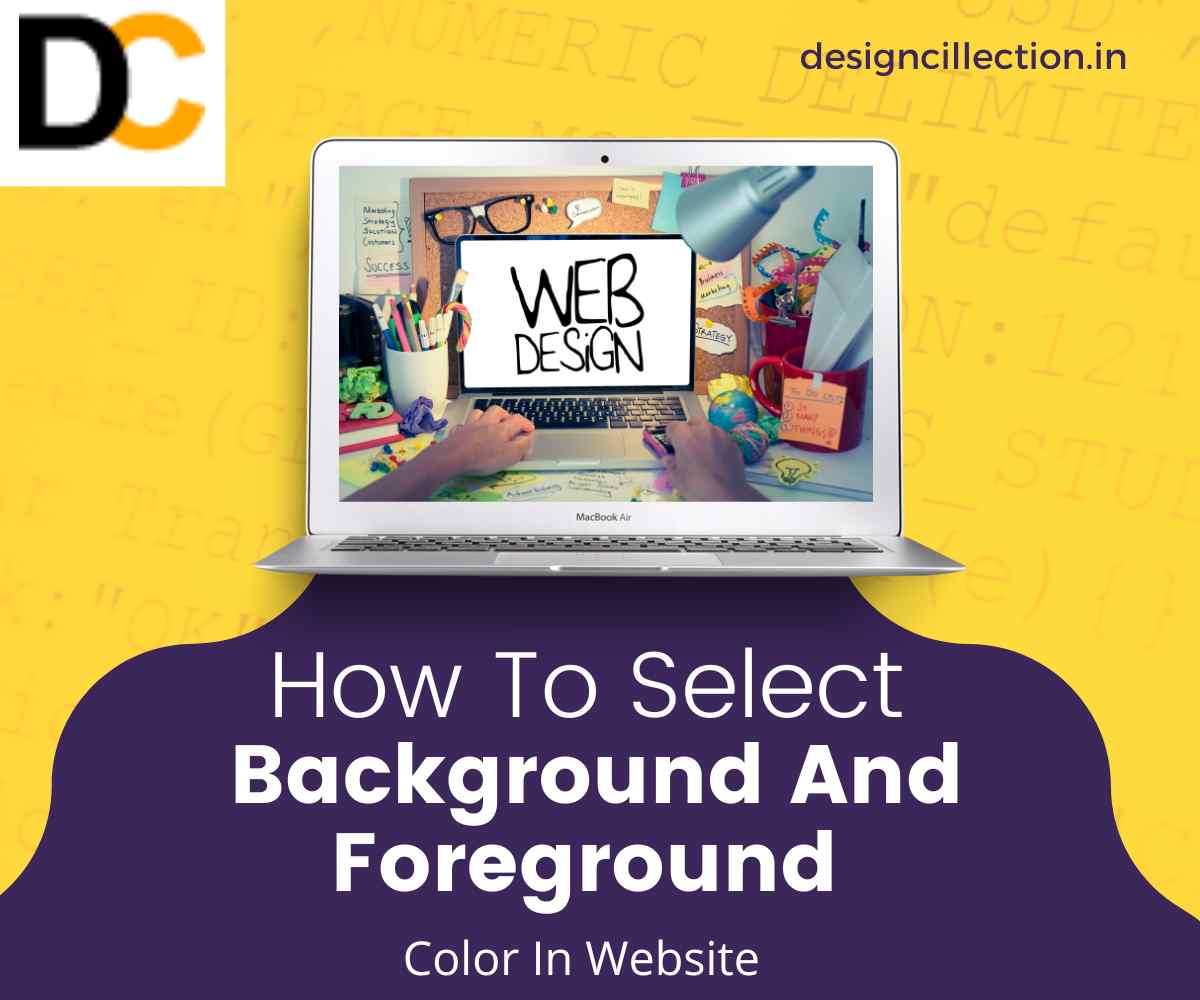
How To Select Background And Foreground Color In Website
Choosing the right combination of background and foreground colors is essential for creating a visually appealing and user-friendly website. The right colors not only enhance the aesthetics but also ensure readability and accessibility for all users. This guide provides tips and best practices for selecting background and foreground colors that align with your website’s purpose and audience.
1. Importance of Color Harmony
Color harmony is crucial for creating a cohesive and pleasing design. The colors you choose should complement each other and reflect the mood or message of your website. Ensuring a balance between background and foreground colors can significantly improve user experience.
Using the Color Wheel
The color wheel is a helpful tool for selecting harmonious colors. Complementary colors, located opposite each other on the wheel, create contrast, while analogous colors, located next to each other, provide a more subtle look.
2. Ensuring Readability
Readability should be a top priority when selecting background and foreground colors. The contrast between the two must be high enough to make text easily readable. Poor color contrast can strain users’ eyes and lead to a frustrating experience.
Contrast Ratio Guidelines
Follow Web Content Accessibility Guidelines (WCAG) for contrast ratios. For normal text, a contrast ratio of at least 4.5:1 is recommended, while larger text should have a ratio of 3:1 or higher.
3. Choosing Background Colors
The background color sets the tone for your website and should not overpower the content. Neutral colors like white, gray, or beige are safe choices, but vibrant colors can work if used sparingly and thoughtfully.
Light vs. Dark Backgrounds
Light backgrounds are ideal for content-heavy websites as they enhance readability. Dark backgrounds are better for designs that focus on visuals, like portfolios or entertainment sites.
4. Selecting Foreground Colors
The foreground color, typically text, should stand out against the background. It’s important to choose colors that are both aesthetically pleasing and easy to read. Testing different combinations can help determine the best fit.
Avoiding Over-Saturation
Highly saturated colors can be overwhelming and difficult to read. Use softer shades for text to ensure a more professional and user-friendly appearance.
5. Considering Accessibility
Accessibility is a key factor in web design. Your color choices should accommodate users with visual impairments, such as color blindness. Tools like color contrast checkers can help ensure your site meets accessibility standards.
Using Color Blind-Friendly Palettes
Designing with color blindness in mind ensures inclusivity. Use patterns or textures alongside color to convey meaning, especially for buttons or alerts.
6. Testing Your Color Choices
Before finalizing your color scheme, it’s essential to test how it looks across different devices and lighting conditions. This ensures a consistent experience for all users.
A/B Testing for Color Variants
A/B testing allows you to compare different color combinations to determine which performs best in terms of user engagement and readability.
7. Psychology of Colors
Colors evoke emotions and influence user behavior. Understanding color psychology can help you select a palette that aligns with your brand identity and message.
Impact of Warm and Cool Colors
Warm colors like red and yellow evoke energy and excitement, while cool colors like blue and green convey calmness and trustworthiness. Choose colors that resonate with your target audience.
8. Tools for Selecting Colors
Numerous online tools can help you choose and test color schemes. These tools simplify the process and ensure your colors meet design and accessibility standards.
Popular Color Selection Tools
Tools like Adobe Color, Coolors, and Canva’s Color Palette Generator are excellent for finding and testing color combinations for your website.
9. Branding and Color Consistency
Consistency in your color choices helps reinforce your brand identity. Use your brand’s primary colors for key elements, and maintain a cohesive palette throughout your website.
Matching Brand Identity
Your colors should align with your brand’s values and message. For instance, a playful brand may use vibrant colors, while a corporate site might stick to muted tones.
10. Adapting to Trends
While it’s important to maintain consistency, staying aware of design trends can keep your site modern and appealing. Incorporating trending colors can refresh your design without compromising your brand.
Balancing Trends and Timelessness
Trendy colors can make your site stand out but ensure they won’t quickly become outdated. Balance trendy accents with timeless base colors for longevity.
Conclusion
Selecting the right background and foreground colors requires a mix of creativity, strategy, and practicality. By prioritizing readability, accessibility, and branding, you can create a visually appealing and user-friendly website. Use tools and testing to refine your choices, ensuring your site is both engaging and functional.
For more insights on color selection in web design, check out Smashing Magazine’s Guide to Color in Web Design or explore Canva’s Color Resources.
To learn more about creating accessible websites, visit W3C Web Accessibility Initiative or explore our Web Design Services.