Creating Stunning Websites for Free: A Comprehensive List of Must-Have Web Design Tools for 2023
Free Web Design Tools 2023 – Everyone Should Know
There are many free web design tools available on the internet. Here are some popular ones:
Canva: Canva is a popular graphic design tool that is free to use. It has a drag-and-drop interface that makes it easy to create designs for websites, social media, and other digital platforms.
Canva is a popular web-based graphic design platform that allows users to create a wide range of visual content, including posters, flyers, social media graphics, presentations, and much more. Canva is easy to use and offers a range of features that make it a great option for both beginners and experienced designers.
Some of the key features of Canva include:
- User-friendly interface: Canva has a drag-and-drop interface that is easy to use, even for beginners.
- Templates: Canva offers a wide range of pre-designed templates for various types of content, making it easy to get started quickly.
- Customization options: Canva allows users to customize templates with their own text, images, and branding, as well as adjust colors, fonts, and other design elements.
- Image library: Canva provides access to a large library of stock images, icons, and illustrations that users can incorporate into their designs.
- Collaboration: Canva allows multiple users to work on the same design project simultaneously, making it a great tool for teams.
Canva offers a free version with limited features, as well as a paid version with more advanced features and additional design resources. It’s a great tool for creating high-quality designs quickly and easily.
GIMP: GIMP is a free and open-source image editing tool that can be used for a variety of design tasks, including creating website graphics and editing photos.
GIMP (GNU Image Manipulation Program) is a free and open-source image editing software that can be used for a variety of design and photo manipulation tasks. It is available for Windows, macOS, and Linux operating systems.
Some of the key features of GIMP include:
- Image editing: GIMP provides a wide range of tools and features for editing images, including color correction, retouching, and compositing.
- Layers: GIMP supports layers, which allows for complex image editing and manipulation.
- Selection tools: GIMP offers a range of selection tools that allow users to isolate specific parts of an image for editing.
- Customizable interface: GIMP’s interface is highly customizable, allowing users to adjust the layout and placement of tools to fit their workflow.
- Plugin support: GIMP supports a wide range of plugins that can be used to extend its functionality.
- File format support: GIMP can open and save files in a wide range of image formats, including popular formats like JPEG, PNG, and GIF.
GIMP is a powerful and versatile image editing tool that is available for free, making it a great option for both hobbyists and professional designers. However, it may have a steeper learning curve compared to some other image editing software due to its advanced features and complex interface.
 Inkscape
Inkscape: Inkscape is a free and open-source vector graphics editor that can be used to create designs for websites, logos, and other digital projects.
Inkscape is a free and open-source vector graphics editor. It is available for Windows, Mac OS X, and Linux operating systems. Inkscape provides a professional and powerful set of features for creating and editing vector graphics, such as illustrations, diagrams, logos, and other artwork.
Some of the key features of Inkscape include the ability to manipulate paths and nodes, create and edit shapes and lines, add text, create layers and groups, and apply a variety of filters and effects. Inkscape also supports many different file formats, including SVG, PDF, EPS, AI, and others.
Inkscape has a large and active community of users and developers, and there are many online resources and tutorials available for learning how to use it. Inkscape is a great tool for designers, artists, and anyone who needs to create and edit vector graphics.
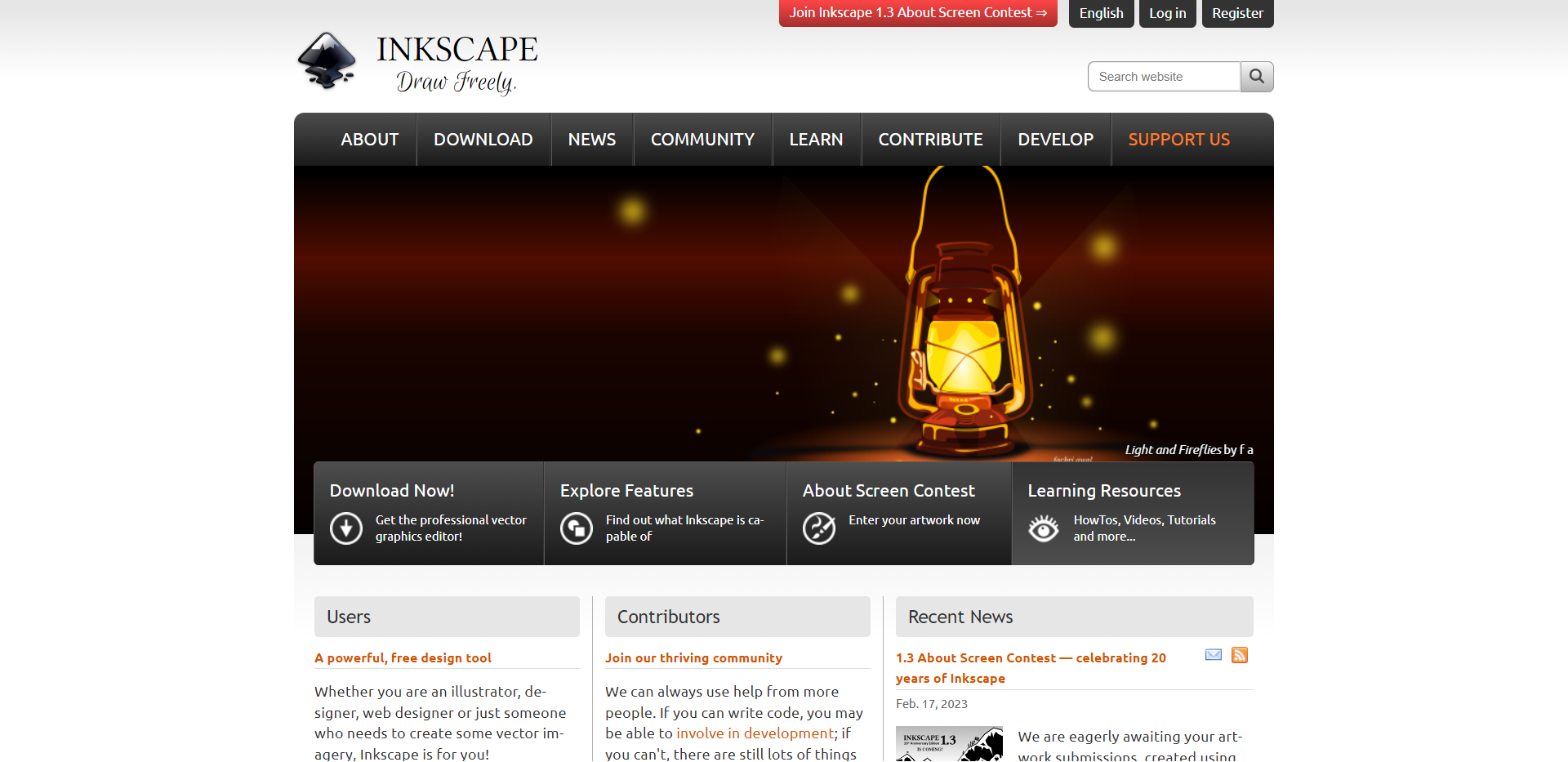 Figma
Figma: Figma is a collaborative design tool that can be used for web design, interface design, and prototyping. It has a free plan that allows for up to three projects.
Figma is a cloud-based design and prototyping tool that is used to create user interfaces, prototypes, and other visual designs. It is commonly used by UX/UI designers, product designers, and other professionals involved in the design process. Figma can be accessed through a web browser or by downloading the Figma desktop application for Windows and macOS.
Figma has a number of features that make it popular among designers, including the ability to collaborate with other team members in real time, making it easy to share designs and get feedback. It also allows designers to create and maintain design systems, which are collections of reusable design components and guidelines that ensure consistency and efficiency across a project.
Figma’s interface is intuitive and user-friendly, with a range of design tools, including vector editing, shape tools, and typography options. It also has a range of plugins that allow designers to extend the functionality of the tool and integrate it with other software.
Overall, Figma is a versatile and powerful design tool that has gained popularity due to its collaborative features, design system capabilities, and ease of use.
Bootstrap: Bootstrap is a popular front-end framework that can be used to create responsive websites. It includes pre-built components and templates that can be customized to fit your needs.
WordPress: WordPress is a free and open-source content management system that can be used to create websites and blogs. It has a wide range of themes and plugins available that can be used to customize your site.
Google Web Designer : Google Web Designer is a free tool that can be used to create HTML5-based designs and animations. It includes a visual interface and a code
editor.
Background and Foreground Color Web Template Color CheckerTemplate Free Web Design Tool


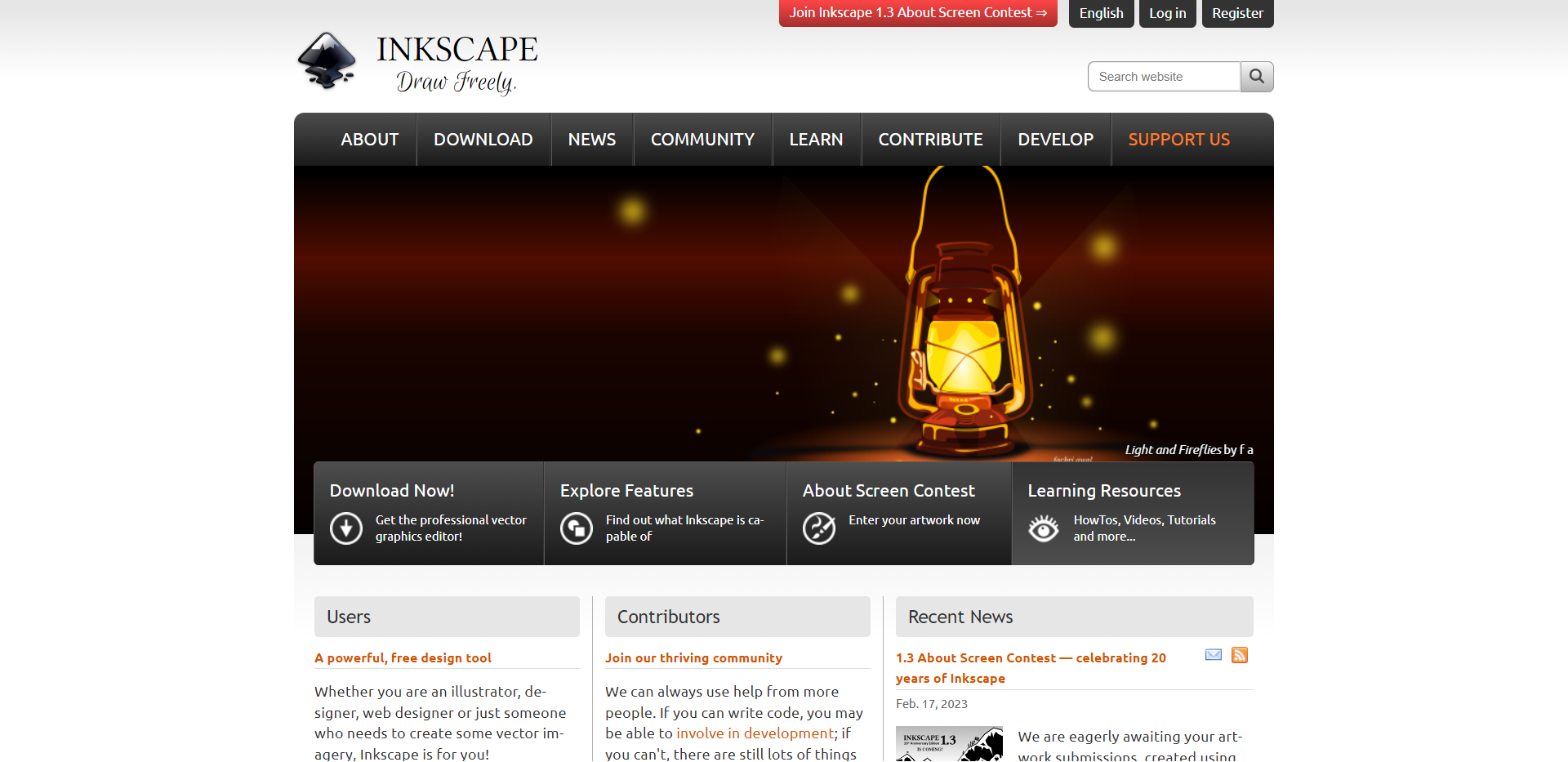 Figma: Figma is a collaborative design tool that can be used for web design, interface design, and prototyping. It has a free plan that allows for up to three projects.
Figma is a cloud-based design and prototyping tool that is used to create user interfaces, prototypes, and other visual designs. It is commonly used by UX/UI designers, product designers, and other professionals involved in the design process. Figma can be accessed through a web browser or by downloading the Figma desktop application for Windows and macOS.
Figma has a number of features that make it popular among designers, including the ability to collaborate with other team members in real time, making it easy to share designs and get feedback. It also allows designers to create and maintain design systems, which are collections of reusable design components and guidelines that ensure consistency and efficiency across a project.
Figma’s interface is intuitive and user-friendly, with a range of design tools, including vector editing, shape tools, and typography options. It also has a range of plugins that allow designers to extend the functionality of the tool and integrate it with other software.
Overall, Figma is a versatile and powerful design tool that has gained popularity due to its collaborative features, design system capabilities, and ease of use.
Bootstrap: Bootstrap is a popular front-end framework that can be used to create responsive websites. It includes pre-built components and templates that can be customized to fit your needs.
WordPress: WordPress is a free and open-source content management system that can be used to create websites and blogs. It has a wide range of themes and plugins available that can be used to customize your site.
Google Web Designer : Google Web Designer is a free tool that can be used to create HTML5-based designs and animations. It includes a visual interface and a code
editor.
Figma: Figma is a collaborative design tool that can be used for web design, interface design, and prototyping. It has a free plan that allows for up to three projects.
Figma is a cloud-based design and prototyping tool that is used to create user interfaces, prototypes, and other visual designs. It is commonly used by UX/UI designers, product designers, and other professionals involved in the design process. Figma can be accessed through a web browser or by downloading the Figma desktop application for Windows and macOS.
Figma has a number of features that make it popular among designers, including the ability to collaborate with other team members in real time, making it easy to share designs and get feedback. It also allows designers to create and maintain design systems, which are collections of reusable design components and guidelines that ensure consistency and efficiency across a project.
Figma’s interface is intuitive and user-friendly, with a range of design tools, including vector editing, shape tools, and typography options. It also has a range of plugins that allow designers to extend the functionality of the tool and integrate it with other software.
Overall, Figma is a versatile and powerful design tool that has gained popularity due to its collaborative features, design system capabilities, and ease of use.
Bootstrap: Bootstrap is a popular front-end framework that can be used to create responsive websites. It includes pre-built components and templates that can be customized to fit your needs.
WordPress: WordPress is a free and open-source content management system that can be used to create websites and blogs. It has a wide range of themes and plugins available that can be used to customize your site.
Google Web Designer : Google Web Designer is a free tool that can be used to create HTML5-based designs and animations. It includes a visual interface and a code
editor.