ReactJS State Management: Exploring SetState, Props, and State Dynamics
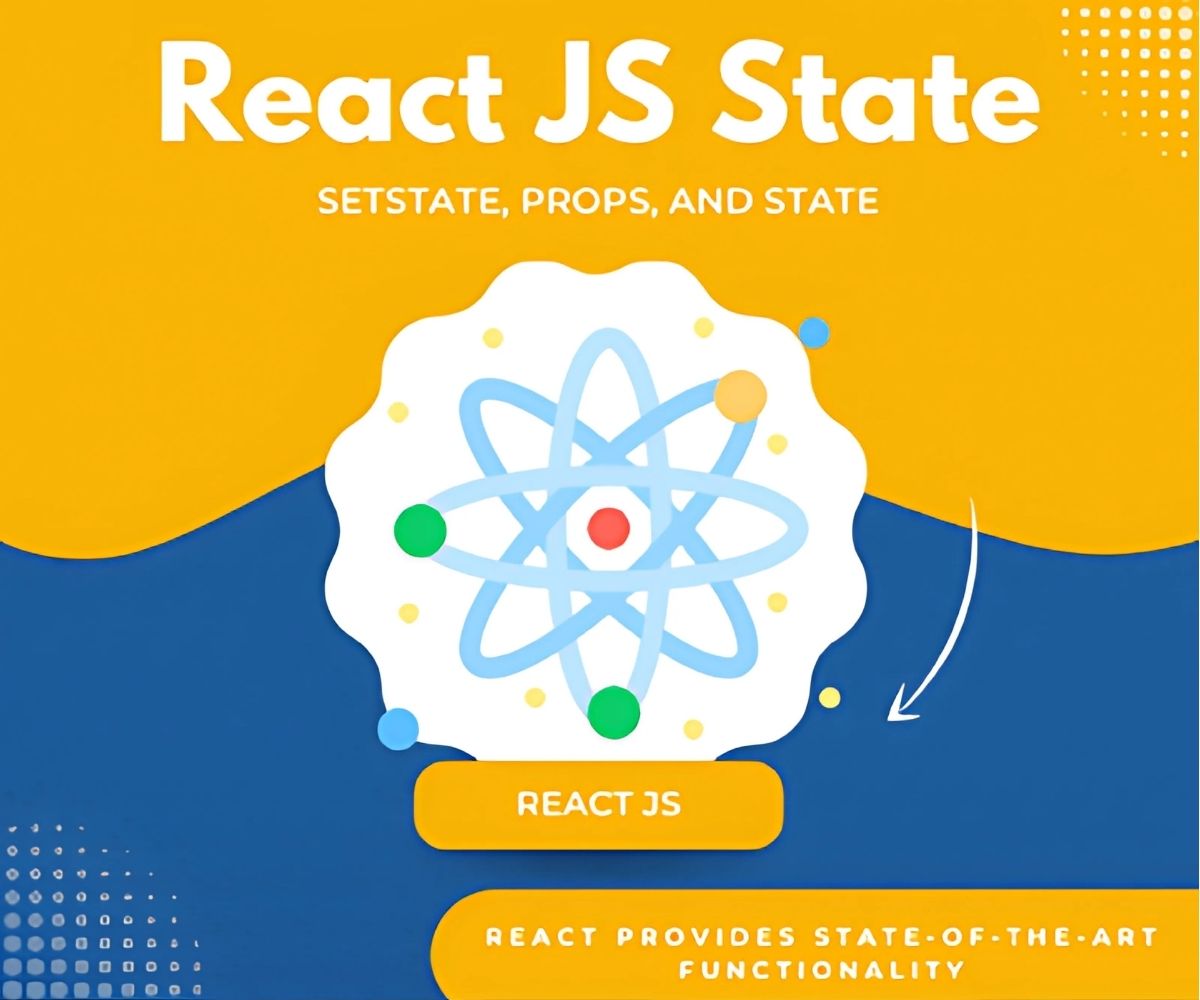
ReactJS State: SetState, Props, and State
ReactJS is a popular JavaScript library for building user interfaces. One of its key features is the use of state and props to manage data and render the UI. In this blog, we’ll explain how to work with ReactJS state, use the setState method, and understand props.
Understanding ReactJS State
In ReactJS, “state” refers to data managed by each component. Each component has its own state, which can change over time based on user actions or events. This state is private, meaning only the component that owns it can access or modify it.
State is essential in ReactJS because it allows a component to update its UI when its data changes. For example, if a user clicks a button to add an item to a list, the component updates its state to include the new item. As a result, the UI re-renders to show the updated list.
To define state in a ReactJS component, you can use theuseState hook. Here’s an example:
import { useState } from 'react';
function MyComponent() {
const [count, setCount] = useState(0);
return (
You clicked {count} times
);
}
In this example, we define a state variable called count with an initial value of 0. We also create a function, setCount, to update count as needed. Every time the user clicks the button, setCount increments count and triggers a re-render.

Updating ReactJS State
To update a component’s state, use the setState method. This method changes the state variable’s value, which re-renders the component to display the latest data.
Here’s an example:
import { useState } from 'react';
function MyComponent() {
const [count, setCount] = useState(0);
function handleClick() {
setCount(count + 1);
}
return (
You clicked {count} times
);
}
In this example, we define a function called handleClick that updates count using setCount. We attach this function to the button’s click event. Every click increases count and re-renders the component.
Working with Props in ReactJS
Unlike state, props in ReactJS are used to pass data from a parent component to a child component. Props are read-only, so a child component can’t modify them directly. Instead, the parent component must update the props, and then pass the updated data down to the child.
Here’s an example of using props in a ReactJS component:
function MyComponent(props) {
return Hello, {props.name}!
;
}
function MyApp() {
return
In this example, we create a component called MyComponent that takes a prop called name. Then, we use this component inside a parent component called MyApp and pass “Alice” as the value for name. As a result, MyComponent displays “Hello, Alice!” using the value from props.
Summary of State and Props Features
| Feature | State | Props |
|---|---|---|
| Definition | Data managed by a component. | Data passed from a parent component to a child. |
| Update | Updated using the setState method. |
Props are read-only and can’t be modified directly. |
| Accessibility | Private to the component, accessible only by the component itself. | Accessible by child components via props. |
| Scope | Each component has its own state. | Props can be passed to child components. |
| Purpose | Stores data that changes over time within a component. | Used to pass data from a parent to a child component. |
| Initialization | Initialized with a default value using useState. |
Passed as an attribute in JSX. |
| Rendering | Triggers a re-render on update. | Triggers a re-render if updated. |
| Mutability | Can be changed using setState. |
Read-only and can’t be changed directly. |
Key Takeaways
- State stores data within a component, allowing the UI to update dynamically.
- To define state, use
useState. To update it, usesetState. - Props allow data to pass from a parent component to a child component but are read-only.
By learning these concepts, you’ll be able to create engaging and dynamic user interfaces. Whether you’re building a simple app or a complex system, understanding state and props will improve your skills in ReactJS.
State and PropsReactJSJavaScript LibraryReduxWeb Application
ReactJS is a popular JavaScript library for building user interfaces. One of its key features is the use of state and props to manage data and render the UI. In this blog, we’ll explain how to work with ReactJS state, use the setState method, and understand props. For more detailed information on ReactJS, you can visit the official React documentation.