Generating QR Codes with PHP: Simplifying Data Sharing and Enhancing User Experience
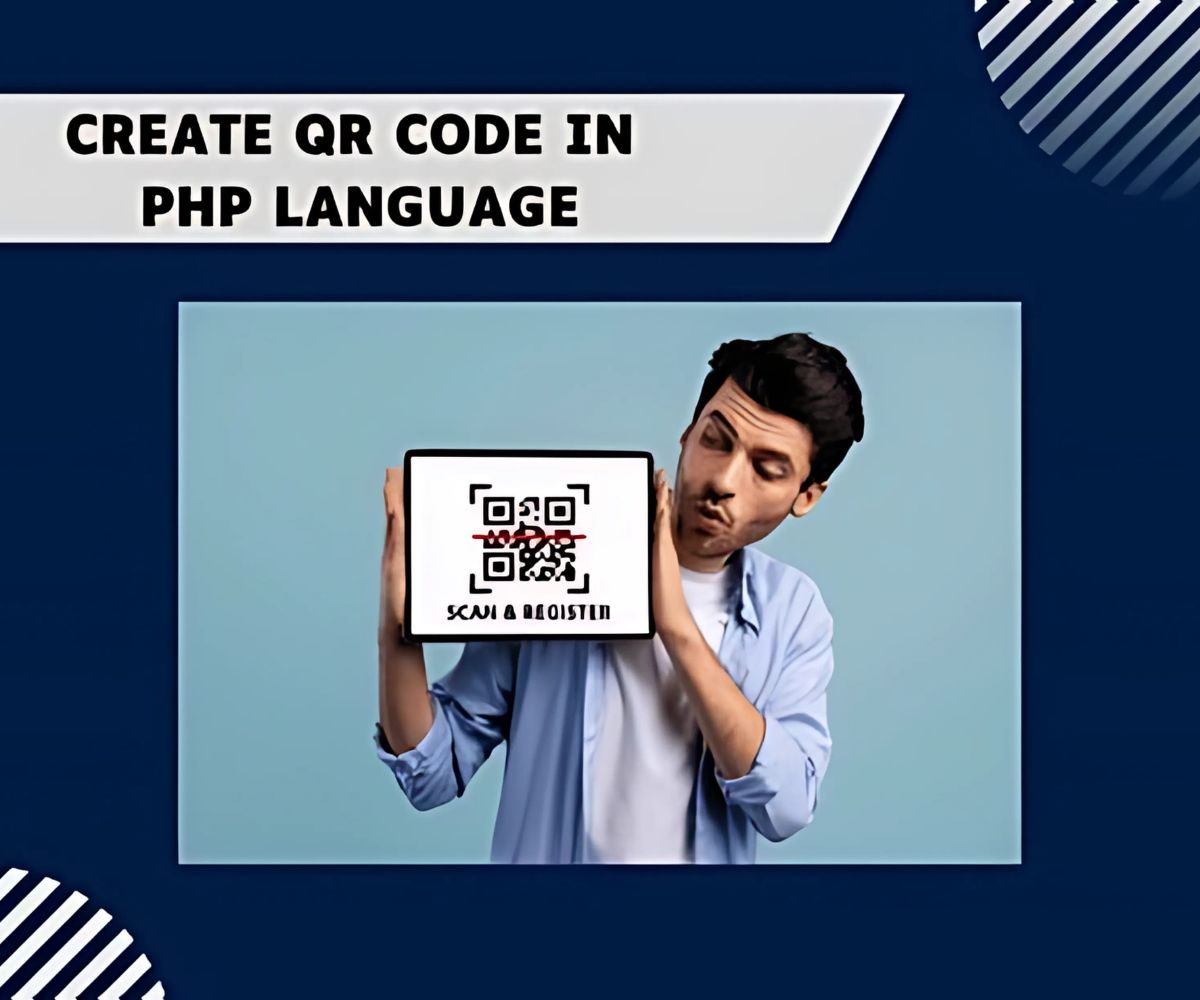
Generate QR Code in PHP
Learn how to generate QR Code in PHP, a server-side scripting language integrated with databases like MySQL, PostgreSQL, and more. This guide provides detailed steps for creating QR codes using PHP, making it easy to manage dynamic content and implement advanced functionality in your applications.
- Getting Started
Before you start generating QR codes in PHP, ensure you have a working web server and meet the following requirements. PHP is server-side and cannot execute without a proper setup.
- Requirements
Install a web server like XAMPP, which is an open-source web server software package.
- Use a text editor such as Visual Studio Code, which offers syntax highlighting and auto-indentation.
- Download the QR Code generator library to simplify QR code creation in PHP.
- Setup
Open the XAMPP Control Panel.
Start the Apache and MySQL modules.
Navigate to XAMPP’s installation directory (C:\xampp) and open the “htdocs” folder.
Create the necessary PHP files for generating QR codes.
Steps to Generate QR Code in PHP Using the QRcode Library
The QRcode::png() function generates a QR code image and outputs it as a PNG. You can save it to a file by specifying a path in the $outfile parameter:
This method allows you to display or store QR codes generated in PHP for various applications. The error correction level and margin size are adjustable to meet your needs.
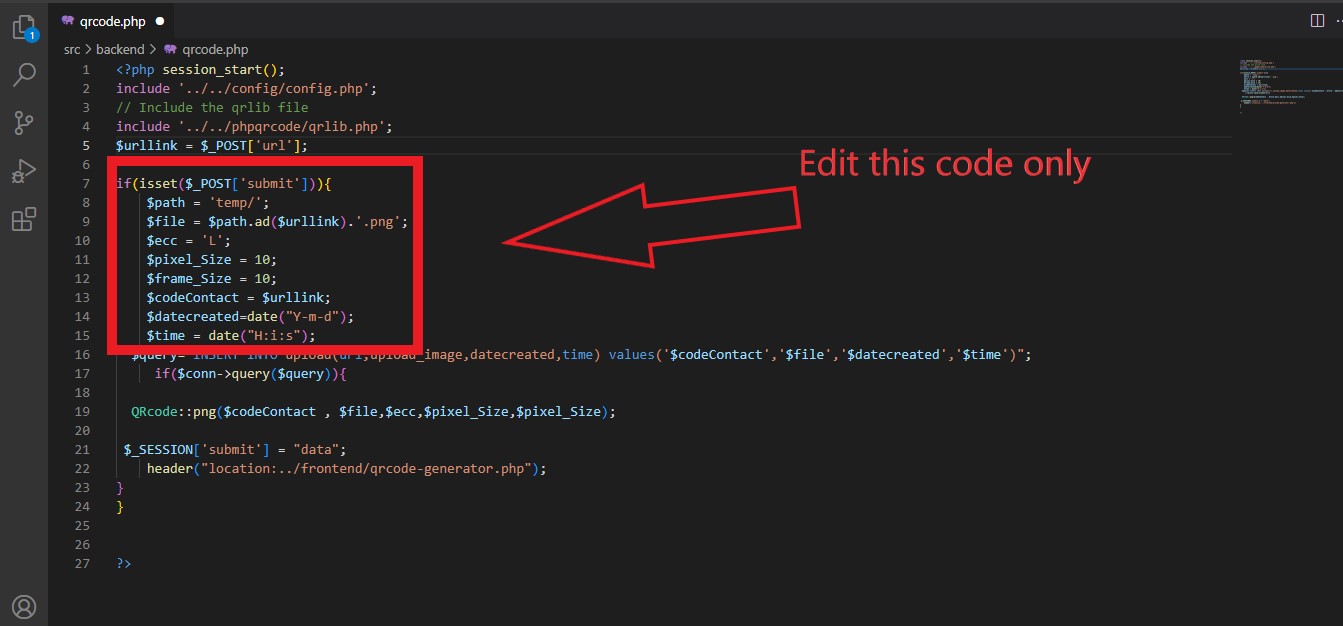
Embed this PHP script in your HTML using an <img> tag to display the QR code on the frontend of your application:
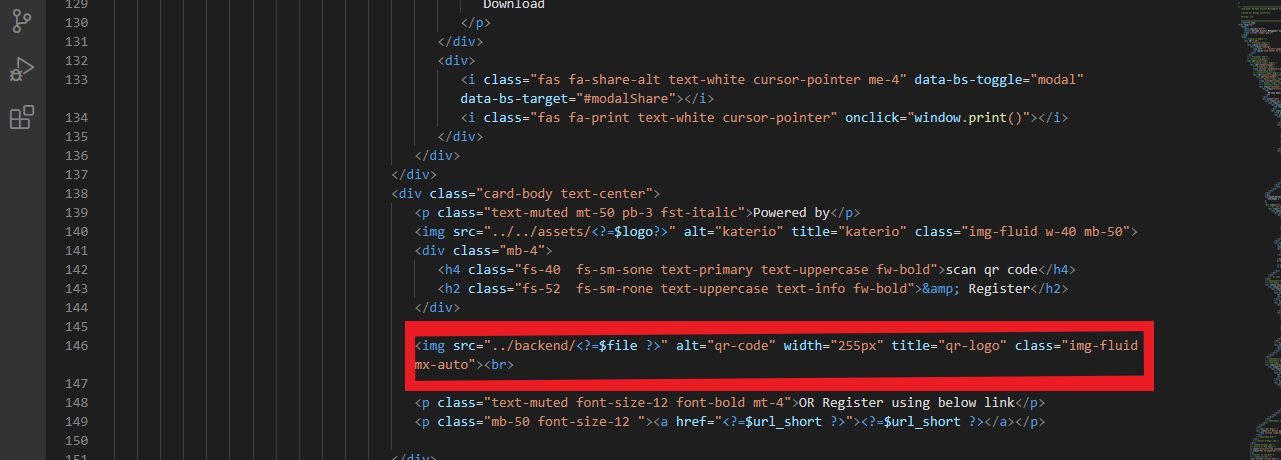 Download Source Code
Download Source Code
Learn More About QR Code Generation in PHP
For more details, visit our QR Code Visitor Management System page.