Learn PHP Laravel with These Beginner-Friendly Project Examples
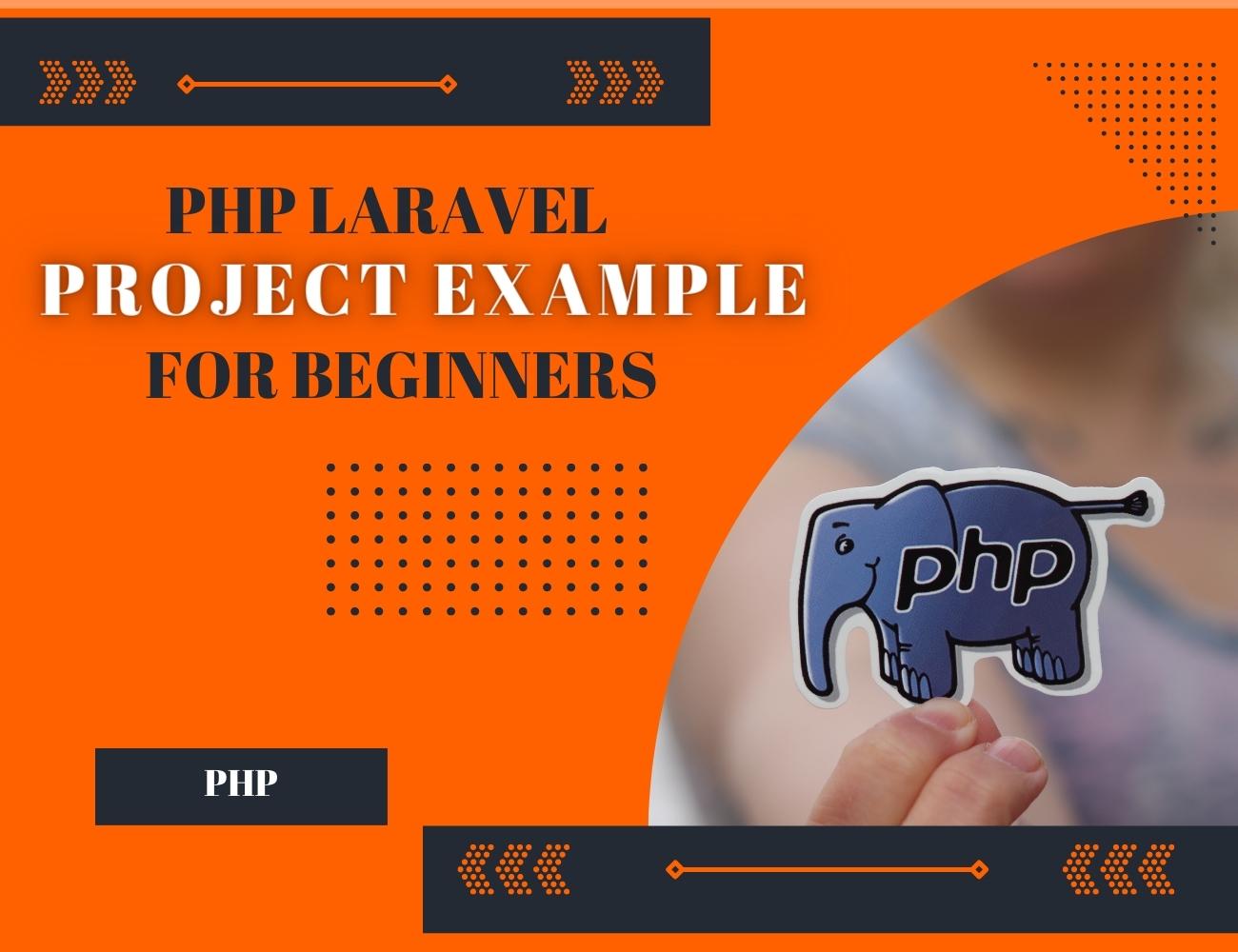
PHP Laravel Project Example for Beginners
In this blog I can give you an example of a simple PHP Laravel project for beginners. Here’s a basic task management system that allows users to create, view, update, and delete tasks:
Install Laravel via Composer:
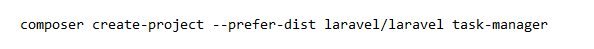
Create a migration for the tasks table:
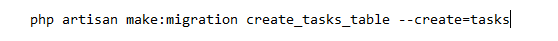
Then, open the migration file and add the following code
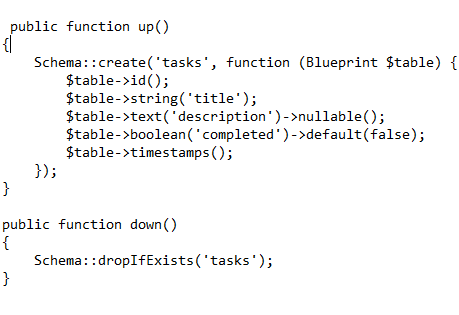
Run the migration:
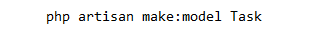
Create a Task model:
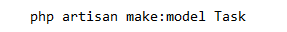
Create a controller for the tasks:
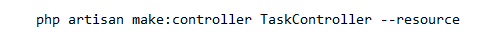
Update the routes in ‘routes/web.php’:
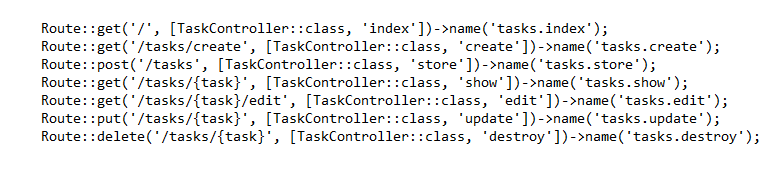
Update the TaskController:
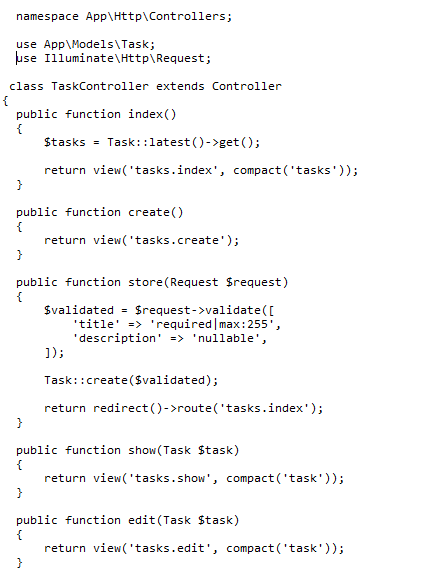
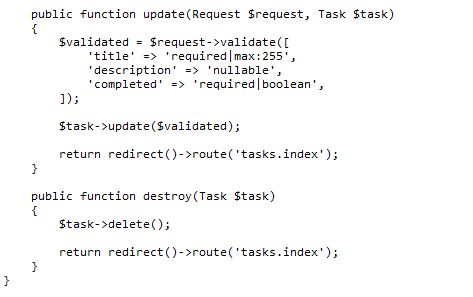
Create the views in the resources/views/tasks folder:
‘index.blade.php’
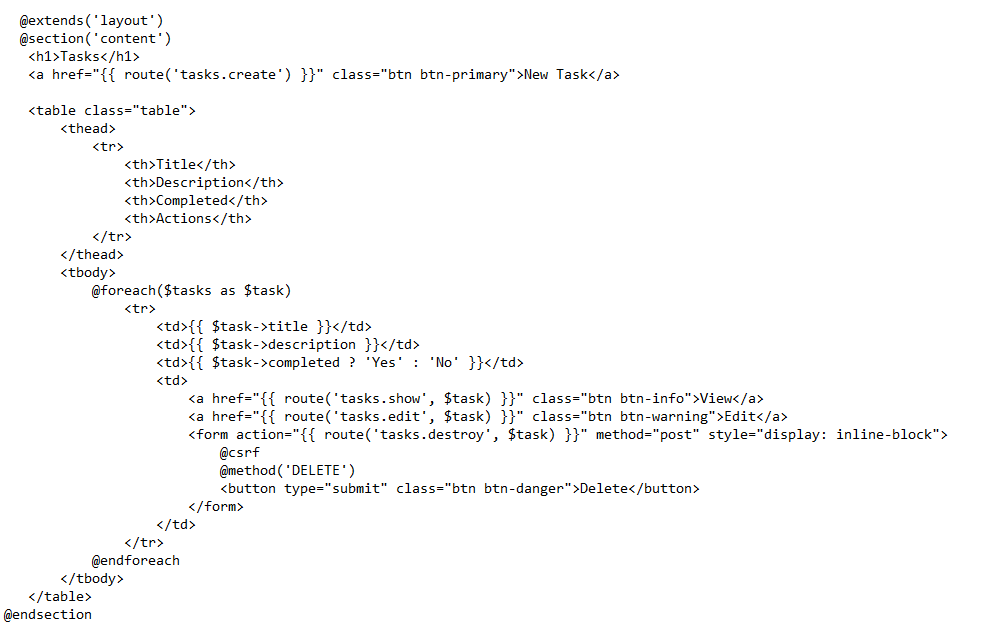
‘create.blade.php’
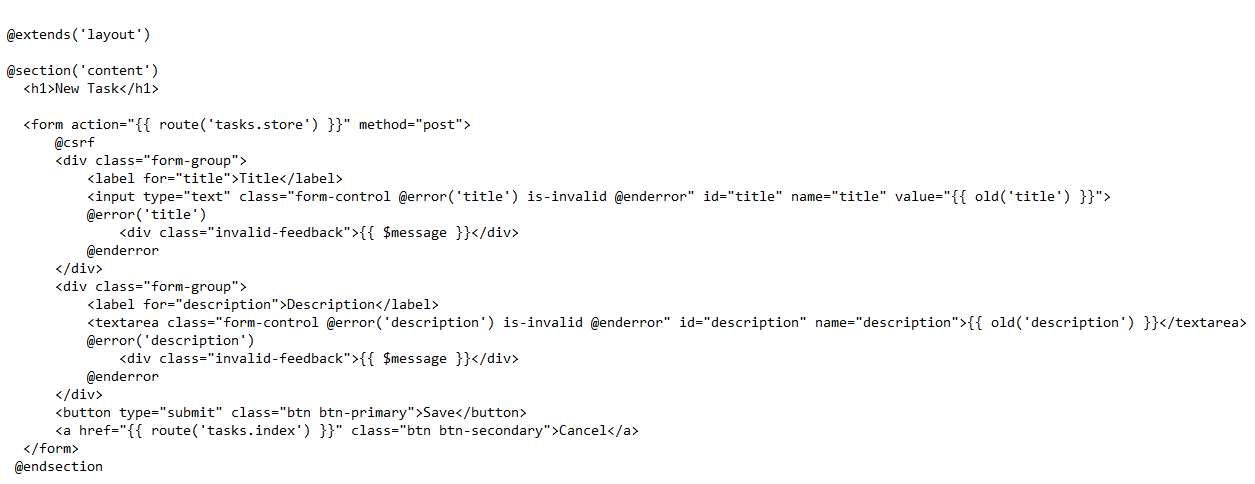
show.blade.php
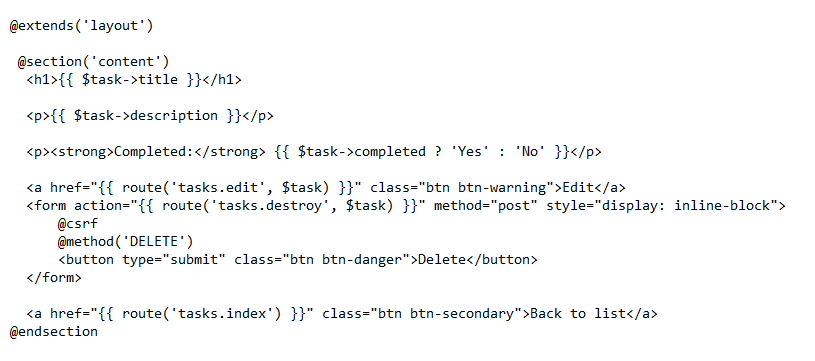
‘edit.blade.php’
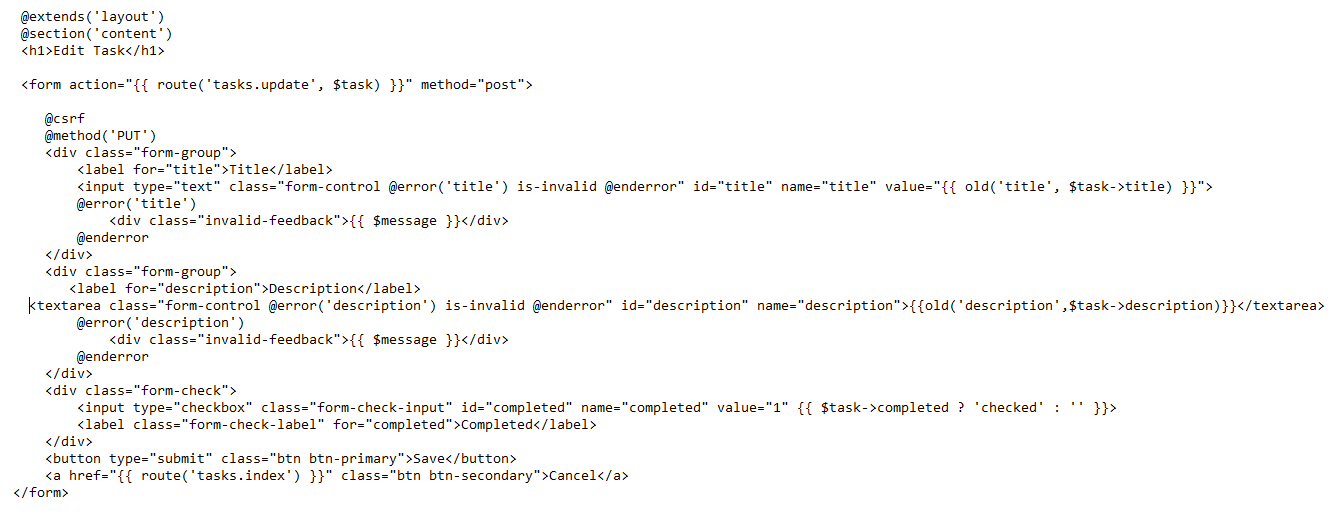
@endsection Once you have created these views, you can create the necessary controllers and routes to handle the CRUD operations. For example:
– `TaskController.php`
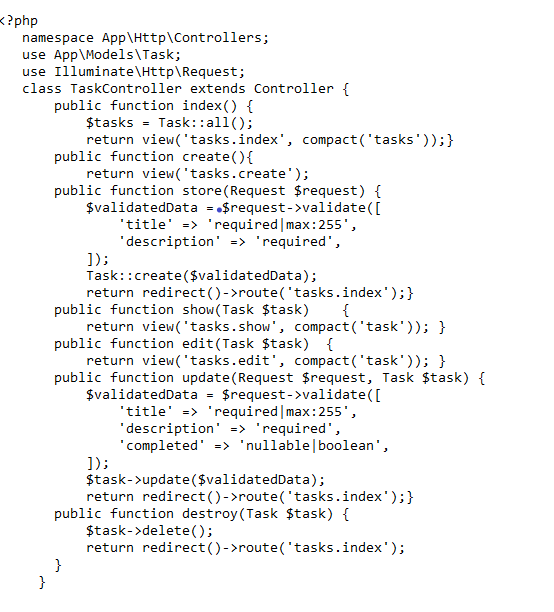
– `web.php`
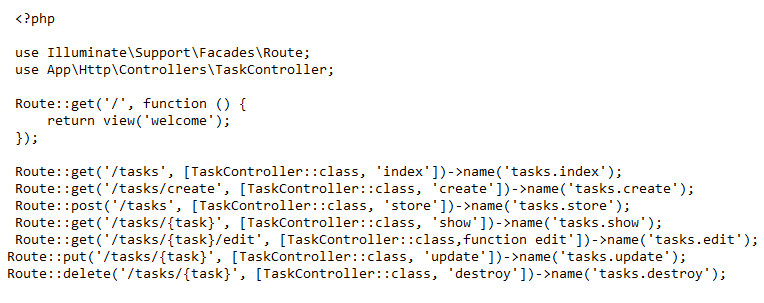
Now, you have a fully functional CRUD application with Laravel. You can test it out by creating new tasks, updating existing ones, and deleting them. Of course, this is just a basic example, and you can add more features and functionality as needed.
In addition to the above, there are many more features and functionalities that Laravel provides. For example, you can use the built-in authentication system to create user accounts and restrict access to certain pages or actions. You can also use Laravel’s powerful database querying and Eloquent ORM features to work with data more efficiently.
Laravel also has a large community and ecosystem, which means that there are many resources available to help you learn and improve your skills. You can find documentation, tutorials, packages, and more online, and you can also participate in forums and discussions to connect with other Laravel developers.
Overall, Laravel is a great framework for beginners and experienced developers alike. It’s easy to learn and use, but also powerful and flexible enough to handle complex applications. So, if you’re looking to build a web application with PHP, Laravel is definitely worth considering.
Here’s an example of the file structure of a Laravel project:
├── app │ ├── Http │ │ ├── Controllers │ │ ├── Middleware │ │ └── ... │ ├── Models │ ├── Providers │ └── ... ├── bootstrap │ ├── app.php │ ├── autoload.php │ └── ... ├── config │ ├── app.php │ ├── database.php │ └── ... ├── database │ ├── migrations │ ├── seeds │ ├── factories │ └── ... ├── public │ ├── index.php │ ├── css │ ├── js │ └── ... ├── resources │ ├── views │ ├── assets │ ├── lang │ └── ... ├── routes │ ├── web.php │ ├── api.php │ └── ... ├── storage │ ├── app │ ├── framework │ ├── logs │ └── ... ├── tests │ ├── Feature │ └── Unit ├── vendor │ ├── bin │ ├── composer │ ├── symfony │ └── ... ├── .env ├── .gitignore ├── composer.json └── composer.lock
In addition to these directories, there are also several important files in a Laravel project, including:
‘.env:’ This file contains your application’s environment variables, including the database credentials and other sensitive information. You should never commit this file to your version control system.
‘composer.json’ and ‘composer.lock:’ These files contain the dependencies for your application and their versions. You can use the composer command to install or update these dependencies.
‘.gitignore:’ This file tells Git which files and directories to ignore when committing changes. You should add the ‘.env’ file and the’ vendor’ directory to this file.
Overall, the file structure of a Laravel project is designed to help you organize your code and make it easier to work with. By following this structure and keeping your code organized, you can build scalable and maintainable web applications with Laravel.