Boost Your Website's Performance with PHP Caching for Dynamic Pages
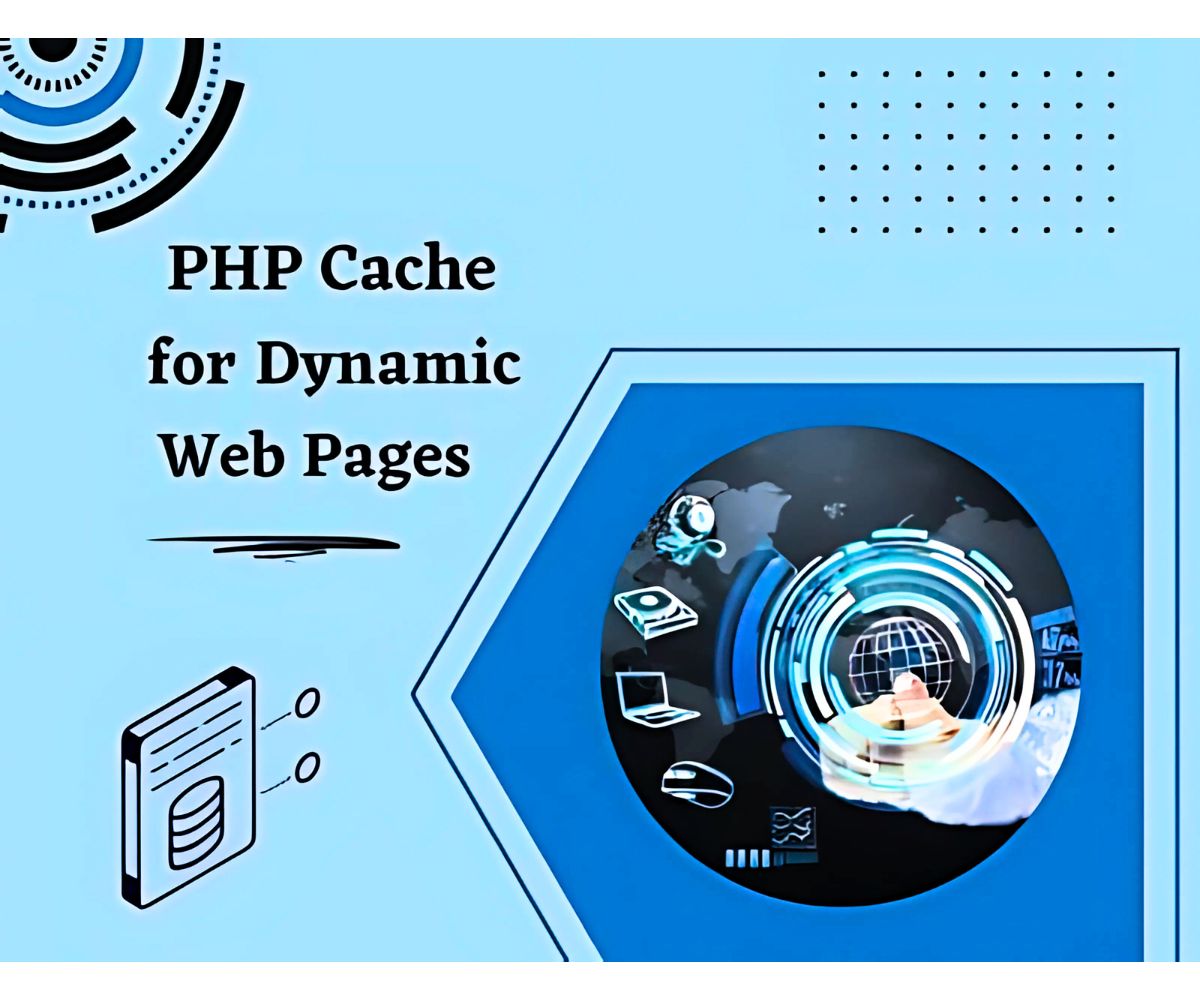
PHP Cache for Web Pages
PHP cache for web pages is a crucial optimization technique in web development. When creating dynamic web pages with PHP, caching helps reduce resource usage and improve load times. By storing frequently accessed data in memory or on disk, PHP caching allows faster access and lowers server load, especially on high-traffic websites.
In this blog post, we’ll explore how implementing PHP caching can optimize the performance of dynamic web pages.
What is PHP Cache?
PHP caching involves storing a compiled version of PHP scripts in memory or on disk to avoid re-execution with each page request. This process reduces the time and resources needed to serve a page, resulting in faster load times and better scalability.
PHP caching can be implemented in different ways, including opcode caching, data caching, and user caching.
Opcode Caching
Opcode caching stores the compiled bytecode generated from PHP scripts. Subsequent requests can reuse this bytecode, reducing the time and resources needed to execute the script.
Several opcode caching engines are available for PHP, including APC, OpCache, and XCache. These engines work by intercepting PHP’s opcode execution and caching the bytecode for future use.
Data Caching
Data caching involves storing frequently accessed data, such as database query results or session data. This data can be stored in memory or on disk and reused for future requests, reducing the time and resources required to generate the page.
PHP data caching engines, such as Memcached and Redis, store data in memory and provide a simple key-value interface for easy access.
User Caching
User caching stores user-specific data, like preferences or shopping cart details. This data can be stored in cookies or session storage and reused for future requests, avoiding repeated database retrievals or dynamic generation.

Advantages of PHP Cache
PHP caching offers several advantages, including:
Improved Performance: By caching frequently accessed data and compiled bytecode, PHP caching reduces the time and resources needed to generate dynamic web pages, leading to faster response times.
Scalability: PHP caching allows web servers to handle more traffic without additional hardware, making it easier to scale web applications.
Reduced Database Load: Caching frequently accessed data decreases the number of database queries, reducing the load on the database server.
Enhanced User Experience: Faster page load times improve the user experience, increasing engagement and boosting conversion rates.
Implementing PHP Cache
To implement PHP caching for web pages, select a caching engine and configure it properly. Here’s an overview of the process:
Select a Caching Engine: Choose an engine that fits your application’s needs. Popular options include APC, OpCache, Memcached, and Redis.
Install and Configure the Engine: Install the caching engine on your server and set it up by adjusting the php.ini file or creating a custom configuration file.
Enable Caching in PHP Scripts: Modify your scripts to use caching functions, such as
apc_store()ormemcached_set(), or update your database queries to retrieve data from the cache.Test and Monitor Performance: Test your application to ensure caching works correctly and monitor performance metrics to identify any bottlenecks.
Example: Here’s how to use PHP caching to store frequently accessed data with Memcached:
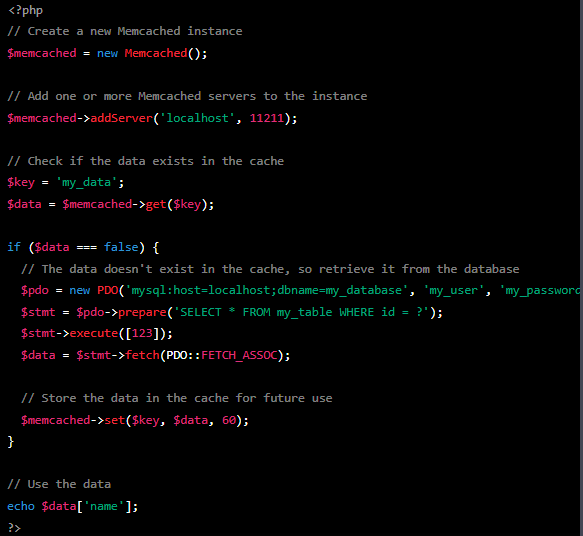
In this example, we create a Memcached instance and add a server. We check if the desired data ($key) exists in the cache using the get() method. If it’s not in the cache, we retrieve it from the database, store it in the cache with set(), and set a 60-second expiration.