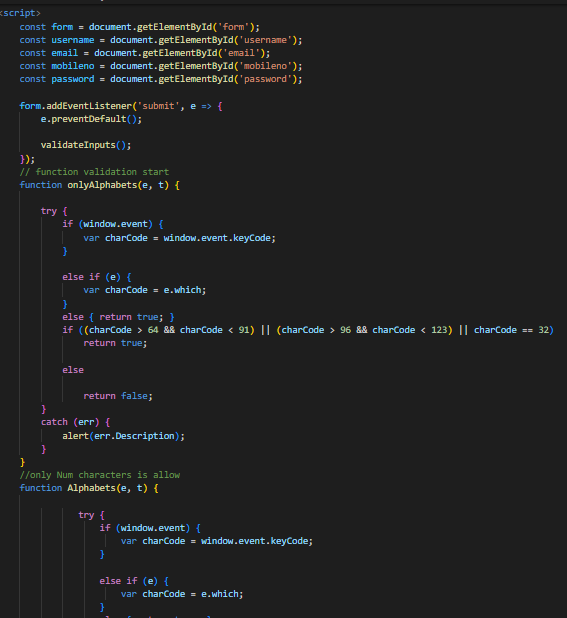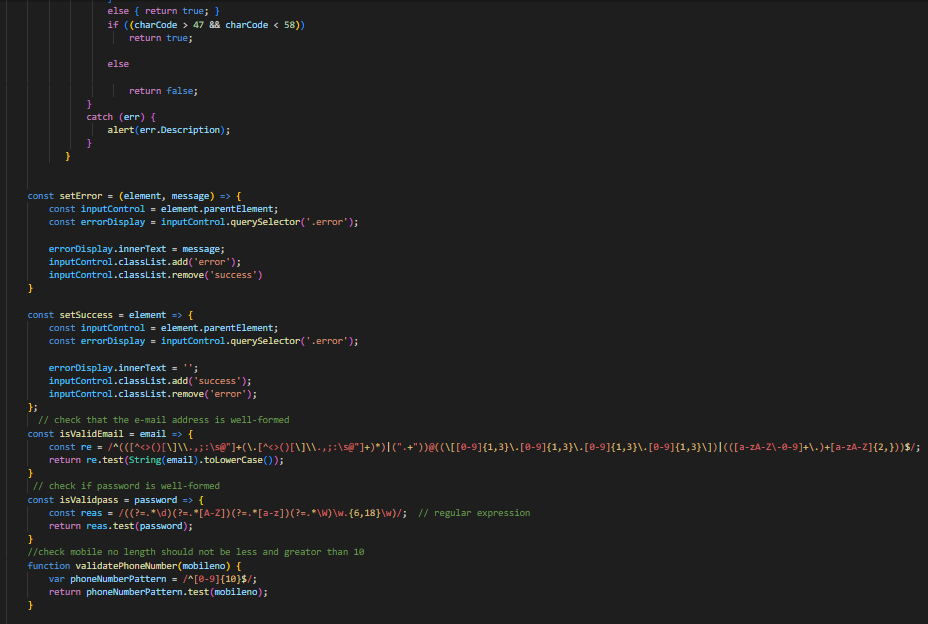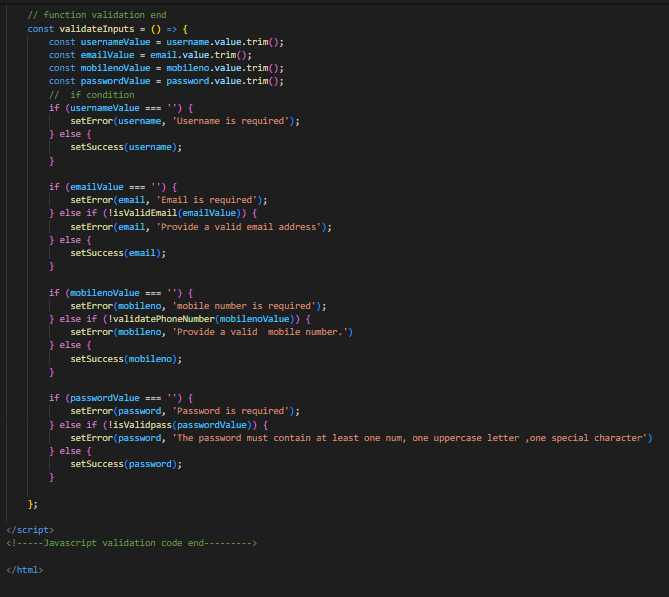Seamless Data Validation Across Languages: Building a Multi-Language Form with PHP, jQuery & JavaScript

Multi-Language Form Validation Using PHP, jQuery, and JavaScript
Validating forms is crucial in any web application, especially when it needs to support multiple languages. In this tutorial, we will demonstrate how to implement multi-language form validation using PHP, jQuery, and JavaScript.
For this process, we can use custom CSS in the registration form. In addition, we can use the jQuery validation library in jQuery. This code prevents entering numbers in the name field and ensures that alphabets do not appear in the content field. It is well-decorated, easy to understand, and works across all browsers.
Creating a Multi-Language Form for Validation
To start, let’s create the basic structure for the multi-language form validation. This includes fields like name, email, mobile number, and password.
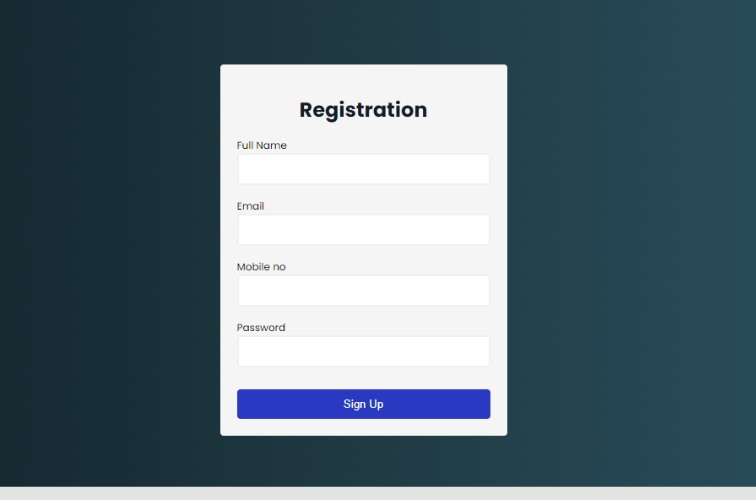
You can create the registration form using custom CSS. Alternatively, if you prefer, you can try a pre-made Bootstrap form.
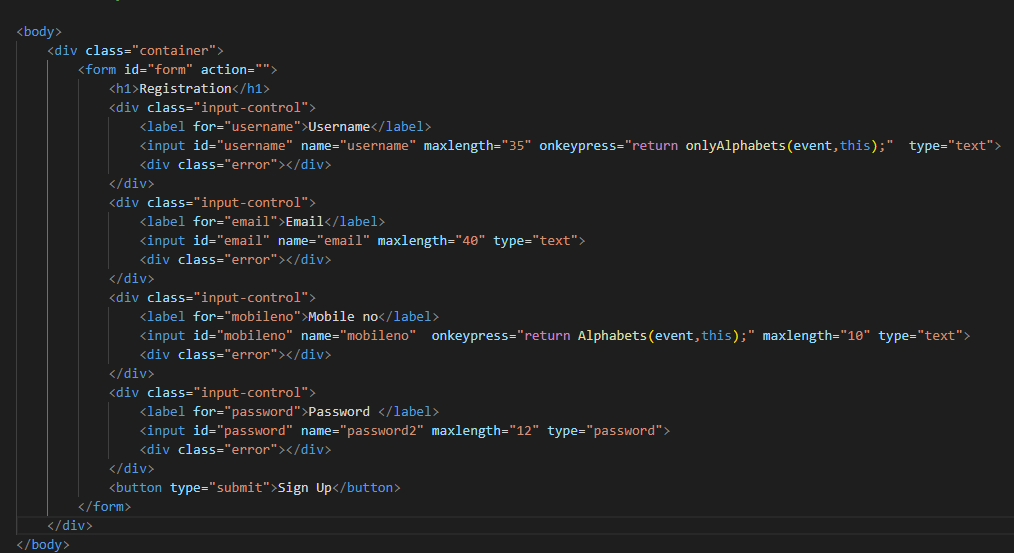
Add jQuery and jQuery Validation Plugin for Multi-Language Support
Next, we will add the jQuery library and the jQuery Validation plugin to our project. This plugin simplifies multi-language form validation using JavaScript and helps streamline the validation process.
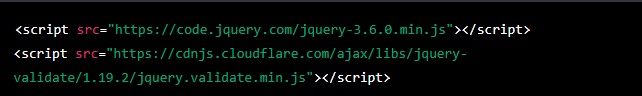
Now that the jQuery library and the jQuery Validation plugin have been added, we can proceed to write the JavaScript code to validate our form.
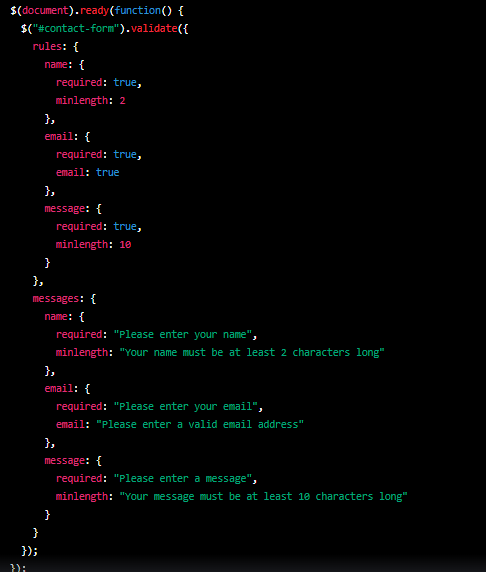
PHP Validation for Multi-Language Forms
PHP form validation checks user input to ensure it meets required criteria before submission. This process includes verifying that fields are filled, input is of the correct type (e.g., email or number), and that values fall within the expected range (e.g., a number between 1 and 100). Importantly, we perform this validation on both the client-side (with JavaScript) and server-side (with PHP) to ensure data integrity and prevent security vulnerabilities in multi-language form validation.
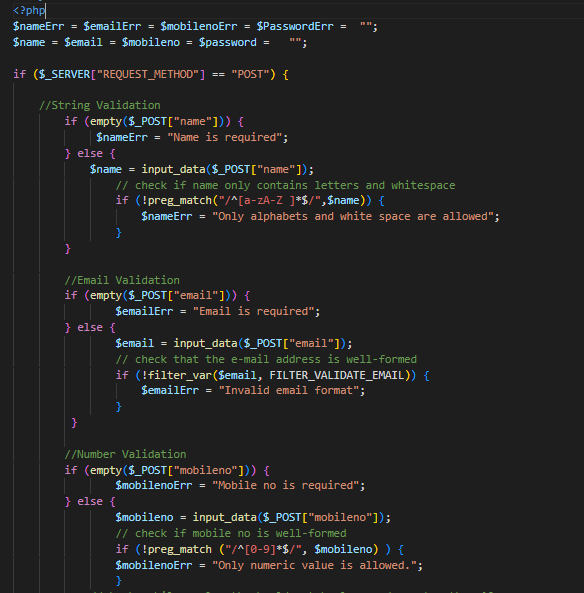
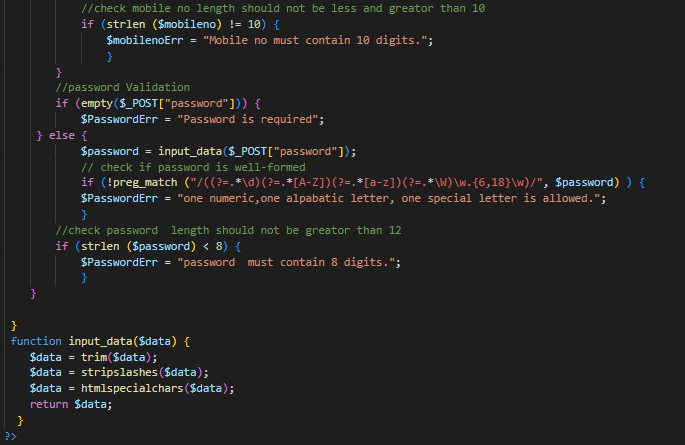
JavaScript Validation in Multi-Language Forms
Form validation in JavaScript ensures that user input is correct before submission. This includes verifying that required fields are filled and that input types are correct (e.g., a valid email address or number). To implement this, we can either use the built-in HTML5 form validation API or write custom validation code. For example, the “pattern” attribute can be used to enforce specific formats, such as requiring a valid email address.
However, it is crucial to remember that while JavaScript validation is helpful, server-side validation should always be performed as well. This ensures that data is secure and meets the necessary criteria before being processed on the server, especially in multi-language forms.