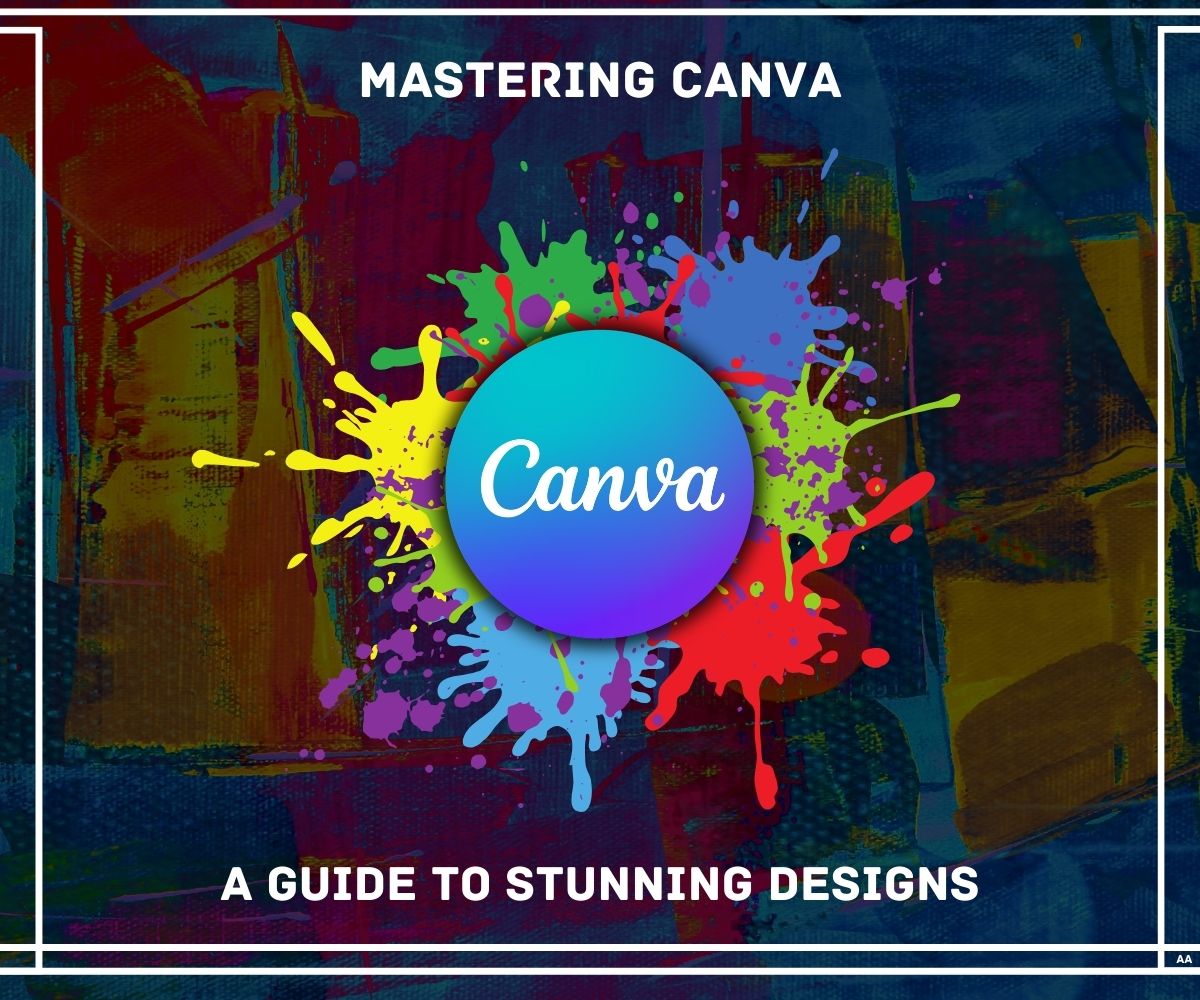The Power of Canva
Canva has emerged as a powerhouse in the world of design, offering a user-friendly platform for both beginners and professionals. Whether you are creating social media graphics, presentations, posters, or any other visual content, Canva has got you covered.
Getting Started with Canva
Creating an account on Canva is the first step to unleashing your creative potential. Once logged in, you can explore the vast library of templates, images, and design elements. The intuitive drag-and-drop interface makes it easy to customize your designs without any steep learning curve.
Exploring Templates
Canva offers a wide range of professionally designed templates for various purposes. Whether you need a sleek business card or a vibrant Instagram post, you can find a template that suits your needs. Simply browse through the categories, select a template, and start editing.
Customization and Branding
One of Canva’s strengths lies in its customization options. You can easily change colors, fonts, and images to align with your brand or personal style. The platform also allows you to upload your own images, ensuring that your designs are unique and reflective of your identity.
Collaboration Features
Collaboration is made seamless on Canva. Whether you’re working on a team project or seeking feedback from clients, Canva allows you to invite collaborators to view and edit your designs. Real-time collaboration ensures that everyone is on the same page, leading to smoother workflows.
Advanced Design Tools
While Canva is beginner-friendly, it also caters to the needs of advanced users. The platform offers tools for precise design adjustments, layer management, and more. Whether you’re a graphic designer or a marketing professional, Canva provides the tools you need to bring your vision to life.
Canva Pro for Premium Features
For those looking for an enhanced experience, Canva offers a Pro subscription. With Canva Pro, you gain access to premium features such as a larger library of images and templates, advanced collaboration tools, and the ability to create a brand kit for consistent branding across designs.
Tips for Effective Canva Designs
1. Consistency is Key: Maintain a consistent look and feel across your designs to reinforce your brand identity.
2. Use High-Quality Images: Ensure that the images you use are high resolution for crisp and professional-looking designs.
3. Keep it Simple: Avoid clutter and unnecessary elements. Simple designs often have a stronger impact.
4. Typography Matters: Pay attention to fonts and their readability. Choose fonts that complement your design and are easy to read.
Canva has revolutionized the way we approach design, making it accessible to everyone. Whether you’re a business owner, a student, or a creative professional, Canva empowers you to create visually stunning content without the need for extensive design skills. Dive into the world of Canva and unleash your creativity today!
The Benefits of Canva Design: Transforming Your Creative Process
Discover how Canva can revolutionize your design workflow and elevate your visual content.
Introduction
Canva has emerged as a game-changer in the world of design, providing individuals and businesses with powerful tools to create stunning visuals without the need for extensive design skills. In this blog post, we’ll explore the numerous benefits of using Canva for your design needs and how it can transform your creative process.
1. User-Friendly Interface
One of the standout features of Canva is its intuitive and user-friendly interface. Whether you’re a seasoned designer or a beginner, Canva‘s drag-and-drop functionality makes the design process seamless. The platform’s straightforward layout allows users to focus on their creativity rather than getting bogged down by complex tools.
2. Abundance of Templates
Canva offers a vast library of professionally designed templates for various purposes. From social media graphics and presentations to posters and business cards, you can find a template that suits your needs. These templates serve as a starting point, saving you time and ensuring your designs are visually appealing from the get-go.
3. Customization Capabilities
While templates provide a solid foundation, Canva allows for extensive customization. Users can easily modify colors, fonts, images, and other elements to align with their brand or personal style. This level of customization ensures that your designs are unique and tailored to your specific requirements.
4. Accessible Anywhere, Anytime
Canva is a cloud-based platform, meaning you can access your designs from any device with an internet connection. This accessibility is particularly valuable for collaborative projects, as team members can work on designs in real-time, regardless of their physical location.
5. Collaboration and Sharing Features
Collaboration is made easy with Canva’s sharing and commenting features. Users can invite collaborators to view or edit designs, fostering a collaborative environment. Whether you’re working with a remote team or seeking feedback from clients, Canva streamlines the collaboration process.
6. Extensive Library of Assets
Canva boasts an extensive library of high-quality images, illustrations, icons, and more. This rich repository of assets eliminates the need for users to search for external resources, saving time and ensuring a cohesive design aesthetic. Users can also upload their own images for a more personalized touch.
7. Time-Efficient Design Process
With Canva, you can significantly reduce the time spent on design projects. The combination of ready-made templates, customization options, and a user-friendly interface streamlines the design process, allowing you to create professional-looking visuals in a fraction of the time it would take with traditional design tools.
8. Cost-Effective Solution
Canva offers a free version with robust features, making it an affordable choice for individuals and small businesses. The paid Canva Pro subscription provides additional benefits such as access to premium templates and advanced collaboration tools, making it a cost-effective investment for those seeking enhanced features.
9. Educational Resources
Canva goes beyond being a design tool by offering a wealth of educational resources. The platform features tutorials, articles, and design courses to help users enhance their design skills. Whether you’re a beginner looking to grasp the basics or an advanced user seeking to refine your techniques, Canva’s educational resources have you covered.
10. Versatility in Design Projects
Canva’s versatility extends to the types of design projects it can handle. Whether you’re creating social media posts, marketing materials, event invitations, or even resumes, Canva provides the tools and templates necessary for a wide range of design needs.
Conclusion
Canva has undoubtedly revolutionized the way we approach design. Its user-friendly interface, extensive template library, and collaborative features make it a go-to tool for individuals and businesses alike. By harnessing the benefits of Canva, you can transform your creative process, produce visually stunning content, and stand out in the digital landscape.
CANVA AI CANVA Techniques CANVA designing Benefits of CANVA