Create Custom Routes and Draw Paths on Google Maps with the Direction API: A Step-by-Step Guide

Google Maps API Path Drawing Tutorial: Custom Routes & Guide
This guide explains how to use the Google Maps API to draw paths and create custom routes. Whether you’re building a navigation app or enhancing a map feature in your PHP application, this tutorial provides all the essential steps to integrate the API effectively.
Key Points for Using Google Maps API in PHP:
- API Key:
Get your Google Maps API key from the Google Cloud Console. This key is necessary for authentication and accessing the API.
- Request URL:
Specify the origin, destination, and mode of transportation in the API request URL to get directions for driving, walking, or biking.
- Response Format:
The API returns JSON data with details like distance, duration, and points for the route.
- Path Visualization:
Visualize the route using the Google Maps JavaScript API by creating a polyline and adding it to the map.

Integrating the Google Maps API with PHP:
1. Obtain Your API Key
Create a project in the Google Cloud Console, enable the API, and generate an API key to start.
2. Constructing the API Request
Format the request URL to include your start and end points, transportation mode, and API key.
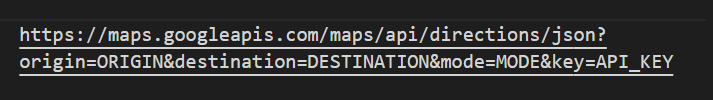
3. Process the API Response
The JSON response provides route data, including the route’s coordinates, distance, and estimated time.
4. Draw the Path on the Map
Use the Google Maps JavaScript API to create a polyline and display the route on the map.

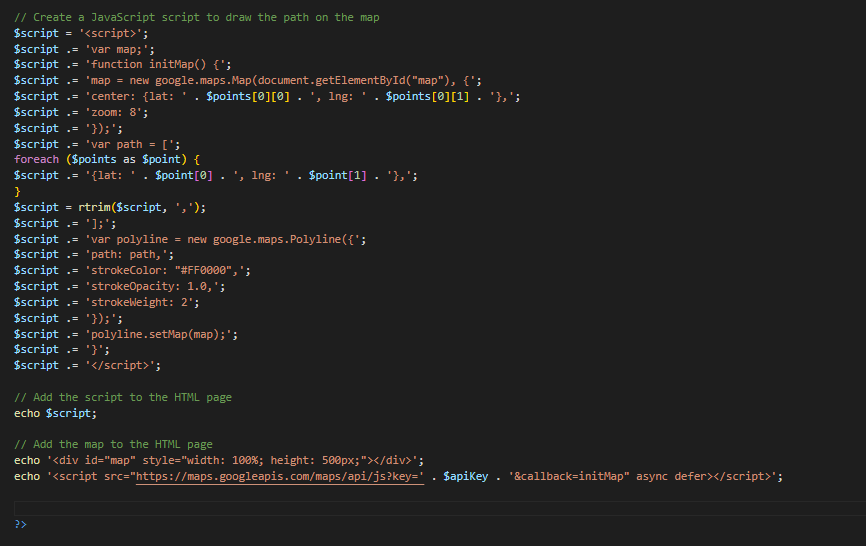
By combining the Google Maps API with JavaScript and PHP, you can efficiently create dynamic, interactive maps for your applications.
Conclusion
Integrating the Google Maps API allows you to display custom routes and provide detailed navigation features. Use this tutorial to streamline your development process and add valuable functionality to your PHP projects.