Improve Your Website's User Experience with Facebook-Style Infinite Scroll Pagination: A Step-by-Step Guide Using PHP and jQuery

How to Create Facebook Like Infinite Scroll Pagination using PHP and jQuery
Infinite scrolling pagination allows users to load new content automatically as they scroll down the page, without having to click on traditional “next” buttons. This type of pagination is often used on popular social media platforms such as Facebook and can improve user experience by reducing the amount of clicks needed to navigate through large amounts of content.

Here is a step-by-step guide on how to create a Facebook-like infinite scroll pagination using PHP and jQuery:
Step 1: Create the Database Table
Create a database table to store your content, such as a table of blog posts or product listings. You can use a database management system like MySQL to create and manage the table.
Step 2: Connect to the Database
To connect to the database in PHP, use the mysqli extension and retrieve a set number of records (e.g., 10 records) to display on the page. You can retrieve the records using a SELECT query and the LIMIT clause. For example, to retrieve the first 10 records:
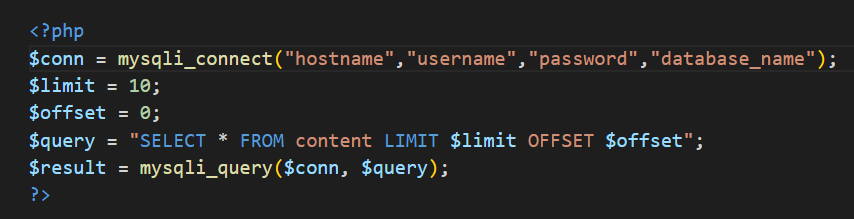
Step 3: Output Content with PHP
Use PHP to loop through the records and output the content onto the page in HTML format. You can use the mysqli_fetch_assoc function to retrieve each row of the result set and then format the content with HTML:
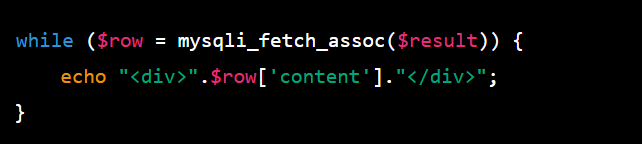
Step 4: Detect Scroll Position with jQuery
Add the jQuery library to your page and write the code to detect when the user has reached the bottom of the page. Use the scroll event in jQuery to detect when the user has scrolled to the bottom of the page:
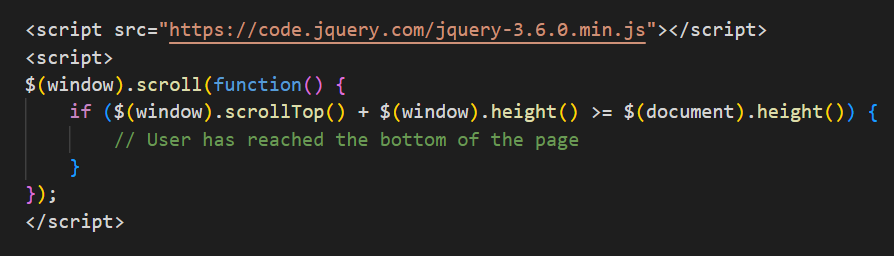
Step 5: Send AJAX Request
Write a jQuery function to send an AJAX request to a PHP script, passing the next set of records to be loaded. You can use the $.ajax function in jQuery:
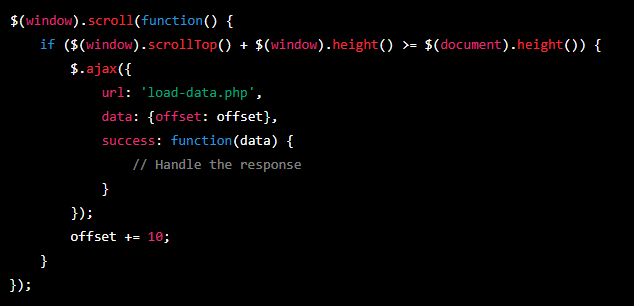
Step 6: Return Data as JSON
Return the next set of records as JSON data in the PHP script. Use the json_encode function in PHP to convert the records into JSON format:
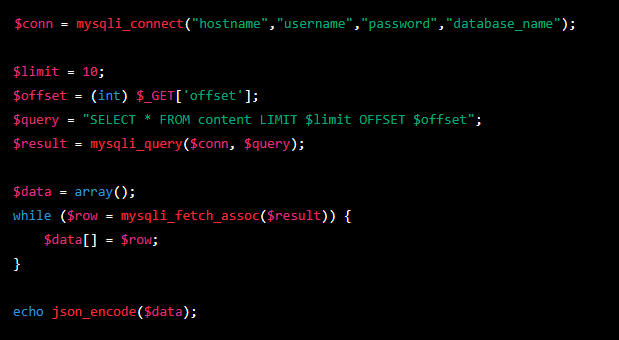
Step 7: Append Content to the Page
In the success function of the AJAX request, loop through the returned JSON data and append the new content to the page. You can use the $.each function in jQuery and the append method to add the new content:
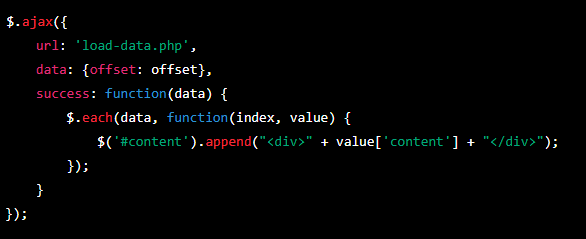
Step 8: Wrap Content in a Container
Finally, wrap the content in a container element with an ID, such as a div with an ID of “content”. This will allow you to easily target the container in your jQuery code and append the new content:
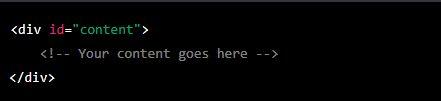
And that’s it! With these steps, you should have a working infinite scroll pagination system that loads new content automatically as the user scrolls down the page. Of course, you can customize the code to fit your specific needs, such as adjusting the number of records displayed per request, changing the look and feel of the content, and more.