Securing Your Web Forms: A Step-by-Step Guide to Adding Google reCaptcha v3 with PHP
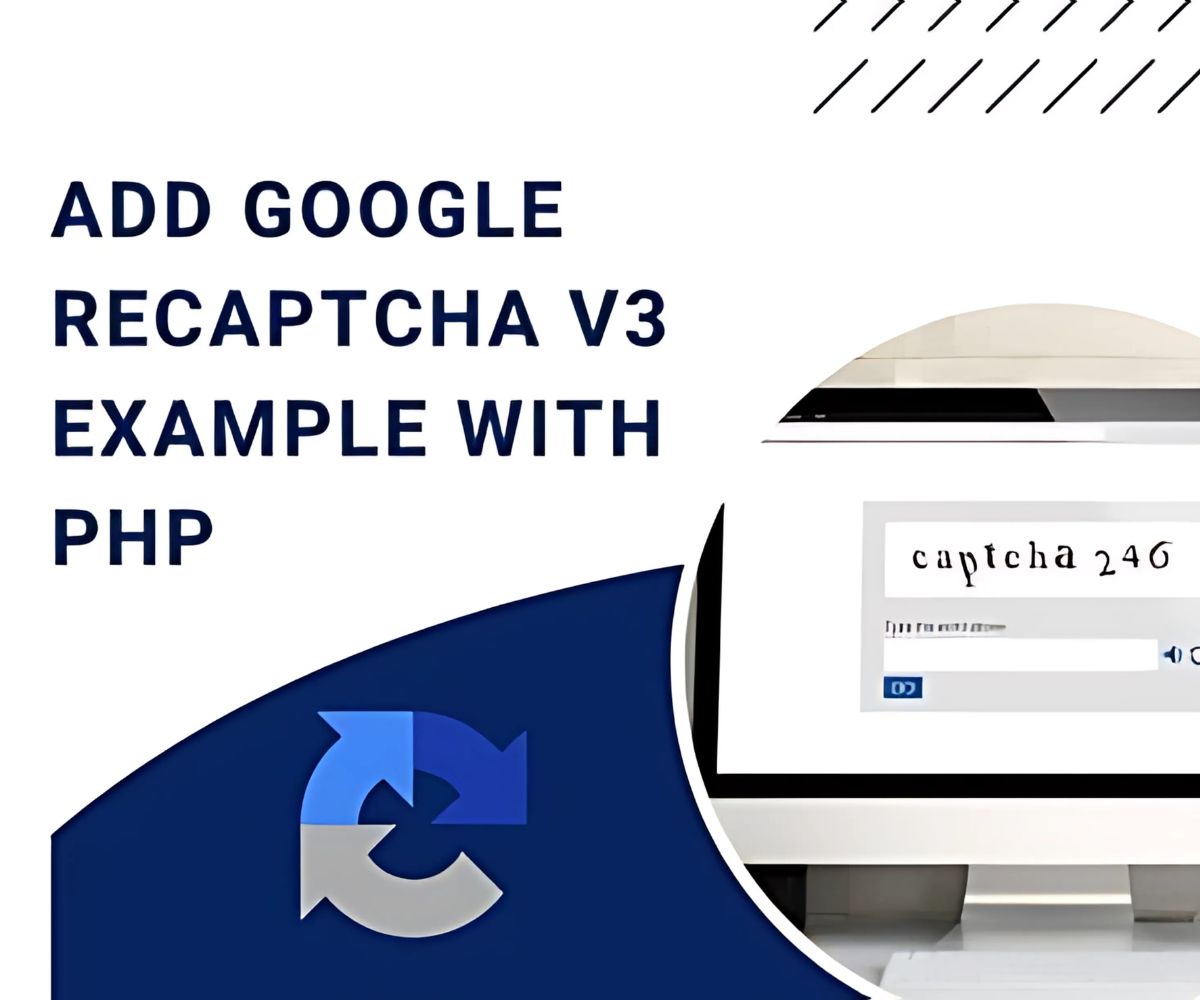
Add Google reCAPTCHA v3 Example with PHP
Introduction to Google reCAPTCHA v3
Google reCAPTCHA is a free tool designed to prevent spam and abuse on websites by distinguishing between humans and bots. It uses advanced risk analysis techniques and operates in the background, assigning a score based on user interactions. You can learn more about reCAPTCHA on the official reCAPTCHA page.
How to Use Google reCAPTCHA v3 with PHP
To implement Google reCAPTCHA v3 with PHP, follow this step-by-step guide to protect your site effectively. For detailed PHP documentation, visit the official PHP website.
Step 1: Register Your Website with reCAPTCHA
Start by registering your website with Google reCAPTCHA. Visit the reCAPTCHA Admin Console and follow the prompts to create a new site. You’ll receive a site key and a secret key, which are essential for integration.
Step 2: Include the reCAPTCHA API Script
Next, add the reCAPTCHA API script to the head section of your HTML code. Use the example code below, replacing “YOUR_SITE_KEY” with your key:
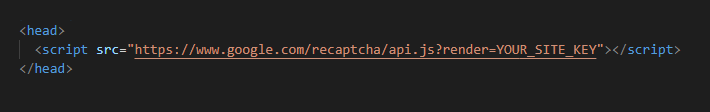
Step 3: Render the reCAPTCHA Widget
Render a widget on your page to generate a unique token. The reCAPTCHA v3 documentation provides more detailed information on implementing this widget.

Step 4: Verify the Token on the Server Side
Verify the generated token on the server side using PHP. For security best practices, refer to Google’s token verification documentation.
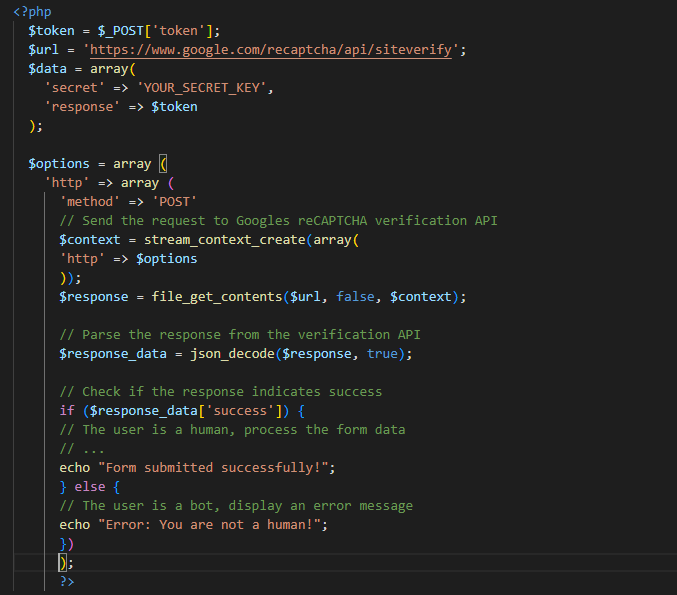
Introduction to Google reCAPTCHA v3
Google reCAPTCHA is a free tool designed to prevent spam and abuse on websites by distinguishing between humans and bots. It uses advanced risk analysis techniques and operates in the background, assigning a score based on user interactions. reCAPTCHA v3 improves website security by silently filtering out potential spam users, allowing legitimate users seamless access. For more information on reCAPTCHA, visit the official reCAPTCHA page.
This guide covers the setup and integration of Google reCAPTCHA v3 with PHP to secure web forms. You’ll learn about essential steps, including key registration, API script inclusion, widget setup, and server-side token verification. Adding reCAPTCHA not only deters spam but also adds a layer of security, creating a better experience for both website owners and visitors.
Conclusion
By integrating Google reCAPTCHA v3 with PHP, you enhance your website’s defenses against spam and unauthorized activities. This version’s background operation ensures that users can interact seamlessly without interruptions, providing both security and a better user experience. reCAPTCHA v3 is an invaluable addition for anyone aiming to improve site reliability and security. To explore more tools and tips for web development, feel free to visit our Design Collection website.